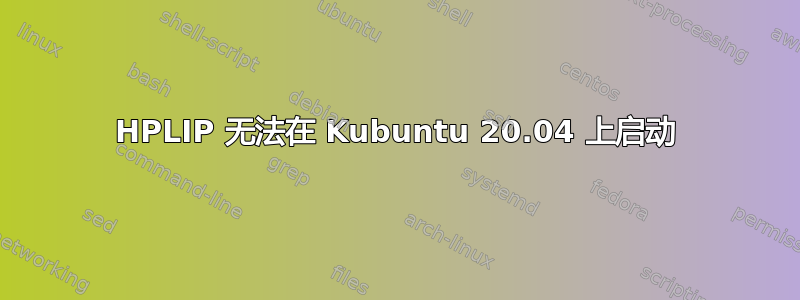
我安装了官方的 apt 版本以及所有可用的软件包
hplip
hplip-doc
hplip-data
hplip-gui
但它不能从 GUI 启动。
从终端,我得到如下信息:
hp-setup
error: Unable to locate models.dat file
HP Linux Imaging and Printing System (ver. 0.0.0)
Printer/Fax Setup Utility ver. 9.0
Copyright (c) 2001-18 HP Development Company, LP
This software comes with ABSOLUTELY NO WARRANTY.
This is free software, and you are welcome to distribute it
under certain conditions. See COPYING file for more details.
(Note: Defaults for each question are maked with a '*'. Press <enter> to accept the default.)
Using connection type: usb
error: No device selected/specified or that supports this functionality.
确实,我没有 USB 连接的打印机,但我有 LAN 连接的打印机。
HP 提供下载的版本甚至无法安装,因为它具有无法满足的依赖性。


