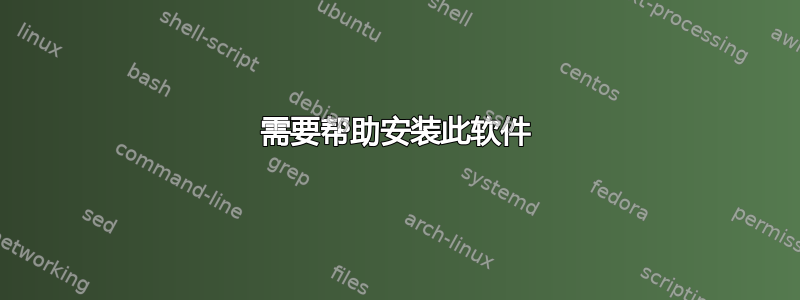
我正在尝试安装https://github.com/ahodesuka/ahoviewer/,但显然我需要 Linux 并安装一些依赖项。现在听着:我是 Windows 用户,所以我尝试在 Windows 上构建它。
我正在使用 WSL 和来自 Microsoft Store 的 Ubuntu。
我遇到的第一个障碍是,开发人员说使用 openssl 安装 libcurl 可以避免麻烦,但我不知道该怎么做。我已经克隆了 openssl 存储库并按照此处的说明进行操作:https://www.openssl.org/source/gitrepo.html,但不知道该如何继续。我很确定这真的很简单,但谷歌搜索“使用 openssl 构建 libcurl”会给我太多不同的解决方案,我不想搞砸这件事
答案1
$ sudo apt install curl
让它运行然后:
$ curl --version
显示如下内容(我的是 Windows 10 2004 上的 WSL2):
curl 7.58.0 (x86_64-pc-linux-gnu) **libcurl/7.58.0** **OpenSSL/1.1.1** zlib/1.2.11 libidn2/2.0.4 libpsl/0.19.1 (+libidn2/2.0.4) nghttp2/1.30.0 librtmp/2.3
Release-Date: 2018-01-24
Protocols: dict file ftp ftps gopher http https imap imaps ldap ldaps pop3 pop3s rtmp rtsp smb smbs smtp smtps telnet tftp
Features: AsynchDNS IDN IPv6 Largefile GSS-API Kerberos SPNEGO NTLM NTLM_WB SSL libz TLS-SRP HTTP2 UnixSockets HTTPS-proxy PSL
库(运行 curl 所需)和OpenSSL已安装
答案2
首先,你需要克隆 repo。运行这个git clone https://github.com/ahodesuka/ahoviewer.git然后运行cd ahoviewer它们./bootstrap。当命令完成时运行make。当它完成构建时运行make install来安装它


