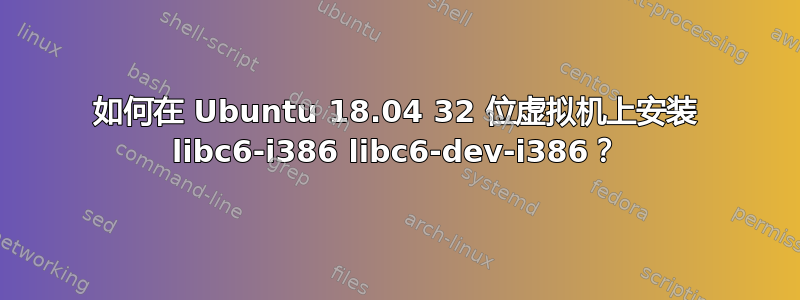
我设置了两个虚拟机,一个是邮件服务器,一个是客户端。
在邮件服务器上我尝试使用
apt install libc6-i386 libc6-dev-i386
和
apt-get install libc6-i386 libc6-dev-i386
它们都给出错误信息:
Reading package lists... Done
Building dependency tree
Reading state information... Done
Package libc6-i386 is not available, but is referred to by another
package.
This may mean that the package is missing, has been obsoleted, or
is only available from another source
However the following packages replace it:
libc6
E: Package 'libc6-i386' has no installation candidate
E: Unable to locate package libc6-dev-i386
我该怎么办?
答案1
您必须先更新您的软件包列表
sudo apt-get update
然后通过以下方式安装软件包
sudo apt-get install libc6-i386 libc6-dev-i386


