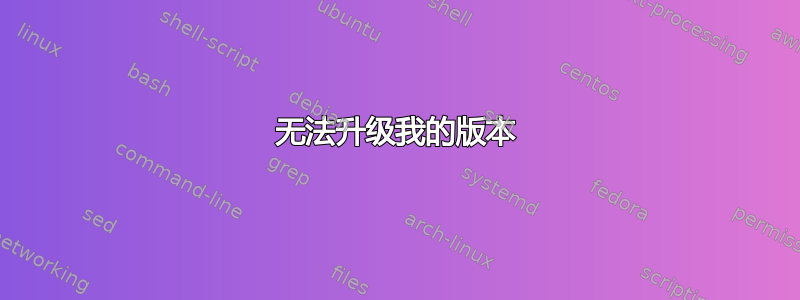
我试过这个
cd /tmp
wget http://ftp.gnu.org/gnu/make/make-4.1.tar.gz
tar xvf make-4.1.tar.gz
cd make-4.1/
./configure
make
sudo make install
cd ..
rm -rf make-4.1.tar.gz make-4.1
但在make和sudo make install步骤中我得到以下内容
分段错误 make
分段错误 sudo make install
分别。不多也不少。我完全困惑了,不知道下一步该怎么做
我正在运行 ubuntu 18.04
编辑这是我运行时得到的结果type -a make(apt policy make
Shell 提示来自 oh-myzsh)
➜ ~ type -a make
make is /usr/local/bin/make
make is /usr/bin/make
➜ ~ apt policy make
make:
Installed: 4.1-9.1ubuntu1
Candidate: 4.1-9.1ubuntu1
Version table:
*** 4.1-9.1ubuntu1 500
500 https://zim.client-eng.a2z.com/ubuntu/prod bionic/main amd64 Packages
100 /var/lib/dpkg/status
➜ ~


