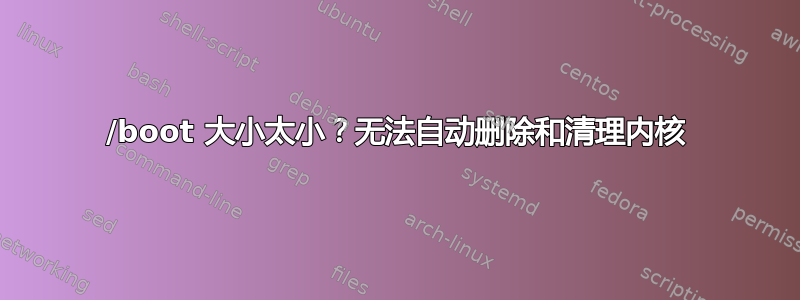
我尝试apt-get upgrade,但出现错误:
update-initramfs: Generating /boot/initrd.img-4.4.0-179-generic
gzip: stdout: No space left on device
E: mkinitramfs failure cpio 141 gzip 1
update-initramfs: failed for /boot/initrd.img-4.4.0-179-generic with 1.
dpkg: error processing package initramfs-tools (--configure):
subprocess installed post-installation script returned error exit status 1
Processing triggers for libc-bin (2.23-0ubuntu11.2) ...
Errors were encountered while processing:
linux-firmware
initramfs-tools
E: Sub-process /usr/bin/dpkg returned an error code (1)
我试过autoremove:
$ sudo apt-get autoremove
Reading package lists... Done
Building dependency tree
Reading state information... Done
0 upgraded, 0 newly installed, 0 to remove and 3 not upgraded.
2 not fully installed or removed.
After this operation, 0 B of additional disk space will be used.
Setting up initramfs-tools (0.122ubuntu8.16) ...
update-initramfs: deferring update (trigger activated)
Setting up linux-firmware (1.157.23) ...
update-initramfs: Generating /boot/initrd.img-4.4.0-179-generic
gzip: stdout: No space left on device
E: mkinitramfs failure cpio 141 gzip 1
update-initramfs: failed for /boot/initrd.img-4.4.0-179-generic with 1.
dpkg: error processing package linux-firmware (--configure):
subprocess installed post-installation script returned error exit status 1
Processing triggers for initramfs-tools (0.122ubuntu8.16) ...
update-initramfs: Generating /boot/initrd.img-4.4.0-179-generic
gzip: stdout: No space left on device
E: mkinitramfs failure cpio 141 gzip 1
update-initramfs: failed for /boot/initrd.img-4.4.0-179-generic with 1.
dpkg: error processing package initramfs-tools (--configure):
subprocess installed post-installation script returned error exit status 1
Errors were encountered while processing:
linux-firmware
initramfs-tools
E: Sub-process /usr/bin/dpkg returned an error code (1)
df -h:
Filesystem Size Used
Avail Use% Mounted on
udev 7.8G 0 7.8G 0% /dev
tmpfs 1.6G 170M 1.4G 11% /run
/dev/sda2 234G 7.6G 214G 4% /
tmpfs 7.9G 44M 7.8G 1% /dev/shm
tmpfs 5.0M 0 5.0M 0% /run/lock
tmpfs 7.9G 0 7.9G 0% /sys/fs/cgroup
tmpfs 1.6G 16K 1.6G 1% /run/user/1000
/dev/sda1 189M 161M 15M 92% /boot
也许 190 MB 太小了?我该如何增加容量?(这是一台远程服务器,我无法使用实时 USB。)
或许还有其他解决方案?


