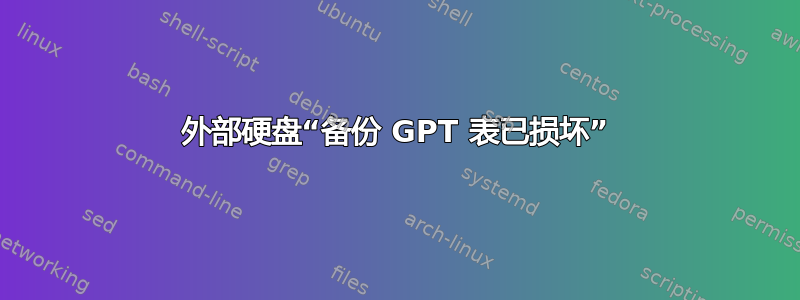
因此,我最近在使用 Windows 10 后在旧笔记本电脑上安装了 Ubuntu。我在 Windows 上使用外部硬盘(Seagate Backup Portable 4TB - 格式化为 NTFS),并在 Ubuntu 上开始使用它。当我打开 GParted 时,我收到了以下消息:
备份 GPT 表已损坏,但主表似乎正常,因此将会使用它。
我找到了一些答案(1) 与我的问题有些相似,我试过了,但没有用。
以下是结果sudo sfdisk -l /dev/sdb
The backup GPT table is corrupt, but the primary appears OK, so that will be used.
Disk /dev/sdb: 3,65 TiB, 4000787029504 bytes, 7814037167 sectors
Disk model: BUP BK
Units: sectors of 1 * 512 = 512 bytes
Sector size (logical/physical): 512 bytes / 4096 bytes
I/O size (minimum/optimal): 4096 bytes / 4096 bytes
Disklabel type: gpt
Disk identifier: F33087C3-E03F-4A5A-A52A-2D5C30471082
Device Start End Sectors Size Type
/dev/sdb1 34 262177 262144 128M Microsoft reserved
/dev/sdb2 264192 7814035455 7813771264 3,7T Microsoft basic data
Partition 1 does not start on physical sector boundary.
gdisk 命令的结果如下p:
Disk /dev/sdb: 7814037167 sectors, 3.6 TiB
Model: BUP BK
Sector size (logical/physical): 512/4096 bytes
Disk identifier (GUID): F33087C3-E03F-4A5A-A52A-2D5C30471082
Partition table holds up to 128 entries
Main partition table begins at sector 2 and ends at sector 33
First usable sector is 34, last usable sector is 7814037133
Partitions will be aligned on 8-sector boundaries
Total free space is 3692 sectors (1.8 MiB)
Number Start (sector) End (sector) Size Code Name
1 34 262177 128.0 MiB 0C01 Microsoft reserved ...
2 264192 7814035455 3.6 TiB 0700 Basic data partition
我尝试了以下操作:
sudo gdisk /dev/sdb随后执行v以下命令,结果如下:
Command (? for help): v
Problem: The secondary header's self-pointer indicates that it doesn't reside
at the end of the disk. If you've added a disk to a RAID array, use the 'e'
option on the experts' menu to adjust the secondary header's and partition
table's locations.
Problem: main GPT header's current LBA pointer (1) doesn't
match the backup GPT header's alternate LBA pointer(7814037166).
Problem: main GPT header's backup LBA pointer (7814037166) doesn't
match the backup GPT header's current LBA pointer (1).
The 'e' option on the experts' menu may fix this problem.
Problem: The backup partition table overlaps the backup header.
Using 'e' on the experts' menu may fix this problem.
Caution: Partition 1 doesn't begin on a 8-sector boundary. This may
result in degraded performance on some modern (2009 and later) hard disks.
Consult http://www.ibm.com/developerworks/linux/library/l-4kb-sector-disks/
for information on disk alignment.
Identified 4 problems!
我按照指示使用 gdisk
e命令尝试修复该问题,但是当我关闭并打开 gdisk 并输入命令时,v我得到了相同的结果。我尝试将
w表写入()到磁盘,但是也没有成功。我在 Windows 10 中运行了磁盘错误检查选项(在硬盘属性中),结果没有错误。
我有点不知道该怎么做,如能得到任何帮助我将非常感激。
附言:我是 Linux 新手,所以请耐心等待 :),如果需要任何其他信息请告诉我。
编辑1:根据 @oldfred 的评论,我在驱动器上执行了以下 gdisk 命令 ( x-> e-> w),然后重新启动了 PC。现在
备份 GPT 表已损坏....
消息没有显示,sfdisk -l并且 gdisk 命令显示的 3 个问题v已经消失,但是当我打开 GParted 时,我仍然得到
备份 GPT 表已损坏....
消息。
结果sudo sfdisk -l /dev/sdb
Disk /dev/sdb: 3,65 TiB, 4000787029504 bytes, 7814037167 sectors
Disk model: BUP BK
Units: sectors of 1 * 512 = 512 bytes
Sector size (logical/physical): 512 bytes / 4096 bytes
I/O size (minimum/optimal): 4096 bytes / 4096 bytes
Disklabel type: gpt
Disk identifier: F33087C3-E03F-4A5A-A52A-2D5C30471082
Device Start End Sectors Size Type
/dev/sdb1 34 262177 262144 128M Microsoft reserved
/dev/sdb2 264192 7814035455 7813771264 3,7T Microsoft basic data
Partition 1 does not start on physical sector boundary.
vgdisk命令的结果
Problem: main GPT header's current LBA pointer (1) doesn't
match the backup GPT header's alternate LBA pointer(7814037166).
Caution: Partition 1 doesn't begin on a 8-sector boundary. This may
result in degraded performance on some modern (2009 and later) hard disks.
Consult http://www.ibm.com/developerworks/linux/library/l-4kb-sector-disks/
for information on disk alignment.
Identified 1 problems!


