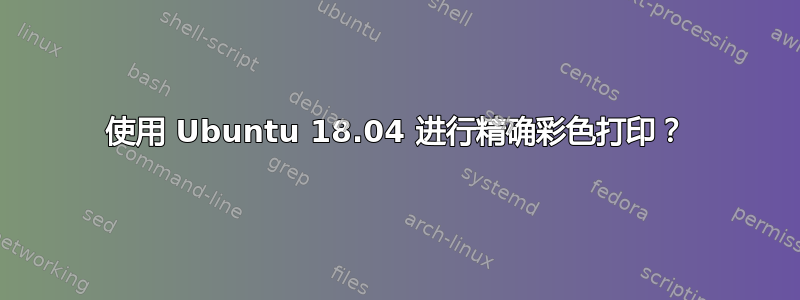
- System : Ubuntu 18.04
- Printer : Canon MP287
我花了好几天的时间尝试获得最佳设置以获得准确的彩色打印。无论我使用哪种组合,结果都与源文件截然不同。我遇到过这个问题使用集成扫描仪校准打印机/墨水/纸张的颜色但他使用的是不稳定版本的 Ubuntu,他的解决方案是升级到最新版本的 Ubuntu。
以下是原始图像与扫描打印结果的比较:
使用默认设置打印如下:
General
Media Size : A4
Color Model : RGB Color
Color Precision : Normal
Media Type : Plain Paper
Media Source : Rear Tray
Print Quality : Standard
Resolution : Automatic
Srink page If Necessary to Fit Borders : Shrink (print the whole page)
Printer Feature Common
CD Hub Size : Normal
Ink Type : CMKYK
Ink Set : Both
Borderless : No
Orientation : Portrait
Printer Feature Extra 1
CD Size (Custom) : 116.1mm
CD Hub Size (Custom) : 42.7mm
CD Horizontal Fine Adjustment : 0.0mm
CD Vertical Fine Adjustment : 0.0mm
Output Control Common
Color Correction : Default
Brightness : 1.000
Brightness Fine Adjustment : 0.000
Contrast : 1.000
Contrast Fine Adjustment : 0.000
Saturation : 1.000
Saturation Fine Adjustment : 0.000
Image Type : Mixed Text and Graphics
Output Control Extra 1
Density : None
Density Fine Adjustment : 0.000
Dither Algorithm : Default
Cyan Density : None
Cyan Density Fine Adjustment : 0.000
Magenta Density : None
Magenta Density Fine Adjustment : 0.000
Yellow Density : None
Yellow Density Fine Adjustment : 0.000
Black Density : None
Black Density Fine Adjustment : 0.000
Output Control Extra 2
Composite Gamma : None
Composite Gamma Fine Adjustment : 0.000
Cyan : None
Cyan Fine Adjustment : 0.000
Magenta : None
Magenta Fine Adjustment : 0.000
Yellow : None
Yellow Fine Adjustment : 0.000
Black : None
Black Fine Adjustment : 0.000
Cyan Balance : None
Cyan Balance Fine Adjustment : 0.000
Magenta Balance : None
Magenta Balance Fine Adjustment : 0.000
Yellow Balance : None
Yellow Balance Fine Adjustment : 0.000
Output Control Extra 4
Linear Contrast Adjustment : No
Output Control Extra 5
Light Cyan Transition : None
Light Cyan Transition Fine Adjustment : 0.000
Light Magenta Transition : None
Light Magenta Transition Fine Adjustment: 0.000
Light Yellow Transition : None
Light Yellow Transition Fine Adjustment : 0.000
Ink Limit : None
Ink Limit Fine Adjustment : 0.000
GCR Transition : None
GCR Transition Fine Adjustment : 0.000
GCR Lower Bound : None
GCR Lower Bound Fine Adjustment : 0.000
GCR Upper Bound : None
GCR Upper Bound Fine Adjustment : 0.000
我已经安装了 Gutenprint 并且已经签到
usr/local/share/gutenprint/5.2/xml/printers.xml
我发现我的打印机 Canon PIXMA MP287 已列出。我的机器上也安装了 GNOME 色彩管理,但我对它不太熟悉。是否有任何设置建议可供我遵循并应用于我当前的设置?
[更新]
我尝试使用 Ubuntu 的本机打印机校准进行校准。我打印了它8目标,扫描回来并计算 icc 配置文件进行校正,设置:精度。我知道将首选项设置为精度会花费更长时间,但我有 24gb 内存,而且这种情况已经持续了 14 个小时。我要取消它。
还有建议吗?
[更新2]
我尝试使用颜色检查护照。过程完成,我收到设备已成功校准的通知。但是,校准结果很奇怪。

打印效果仍然和未校准时一样差。仍愿意接受建议和意见吗?




