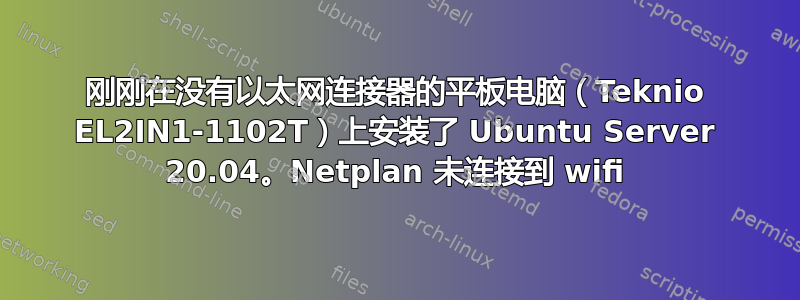
这是 Teknio EL2IN1-1102T。按照绿色复选标记的答案此主题仍然没有任何东西。ip a显示lo和wlan0,并且 wlan0 没有显示 IP(v4)地址。
$ lspci -knn | grep Net -A3
<no output>
$ cat /etc/network/interfaces
<no output>
$ cat /etc/netplan/*.yaml
# This is the network config written by 'subiquity'
network:
version: 2
$ sudo lshw -C network
*-network DISABLED
description: Wireless interface
physical id: 1
logical name: wlan0
serial: a0:2c:36:ba:76:9c
capabilities: ethernet physical wireless
configuration: broadcast=yes driver=rtl8723bs multicast=yes wireless=unassociated
$ cat /etc/netplan/*.yaml
# This is the network config written by 'subiquity'
network:
version: 2
renderer: networkd
wifis:
wlan0:
dhcp4: yes
access-points:
"myaccesspoint":
password: "password"
$ sudo netplan --debug generate
** (generate:1292): DEBUG: 17:20:07.965: Processing input file /etc/netplan/00-installer-config.yaml..
** (generate:1292): DEBUG: 17:20:10.170: starting new processing pass
** (generate:1292): DEBUG: 17:20:10.171: wlan0: adding wifi AP 'MikroTik-4t0n10'
** (generate:1292): DEBUG: 17:20:10.171: We have some netdefs, pass them through a final round of validation
** (generate:1292): DEBUG: 17:20:10.171: wlan0: setting default backend to 1
** (generate:1292): DEBUG: 17:20:10.171: Configuration is valid
** (generate:1292): DEBUG: 17:20:10.173: Generating output files..
** (generate:1292): DEBUG: 17:20:10.173: Creating wpa_supplicant config
** (generate:1292): DEBUG: 17:20:10.173: wlan0: Creating wpa_supplicant configuration file run/netplan/wpa-wlan0.conf
** (generate:1292): DEBUG: 17:20:10.174: Creating wpa_supplicant unit /run/systemd/system/netplan-wpa-wlan0.service
(generate:1292): GLib-DEBUG: 17:20:10.174: posix_spawn avoided (workdir specified) (fd close requested)
** (generate:1292): DEBUG: 17:20:10.197: Creating wpa_supplicant service enablement link /run/systemd/system/systemd-networkd.service.wants/netplan-wpa-wlan0.service
** (generate:1292): DEBUG: 17:20:10.198: NetworkManager: definition wlan0 is not for us (backend 1)
(generate:1292): GLib-DEBUG: 17:20:10.199: posix_spawn avoided (fd close requested)
$ sudo lshw -C network
*-network
description: Wireless interface
physical id: 1
logical name: wlan0
serial: a0:2c:36:ba:76:9c
capabilities: ethernet physical wireless
configuration: broadcast=yes driver=rtl8723bs multicast=yes wireless=unassociated
# cat *.yaml:
# This is the network config written by 'subiquity'
network:
version: 2
renderer: networkd
wifis:
wlan0:
dhcp4: yes
access-points:
"SSID":
password: "password"
# lshw -C network
*-network DISABLED
description: Wireless interface
physical id: 1
logical name: wlan0
serial: 00:e0:4c:b7:23:00
capabilities: ethernet physical wireless
configuration: broadcast=yes driver=rtl8723bs multicast=yes wireless=unassociated
答案1
/etc/cloud/cloud.cfg.d/99-disable-network-config.cfg使用以下内容创建:
network: {config: disabled}
编辑您的/etc/netplan/*.yaml文件使其看起来完全像这样...相同的间距,相同的缩进,没有制表符...填写网络名称和密码...
network:
version: 2
renderer: networkd
wifis:
wlan0:
dhcp4: true
access-points:
"network_ssid_name":
password: "**********"
sudo netplan generate
sudo netplan apply
reboot
笔记:如果此平板电脑是移动设备,Ubuntu 桌面可能是更好的选择。
更新#1:
以这种方式安装wpasupplicant...
sudo apt-get update
sudo apt-get install wpasupplicant
reboot
那么它就可以工作了。
更新 #2:
去https://packages.ubuntu.com/search?keywords=wpasupplicant&searchon=names&suite=focal§ion=all并将 wpasupplicant 下载到您的 USB 驱动器,然后使用sudo apt install /path_to/filename.deb或安装它sudo dpkg -i /path_to/filename.deb。


