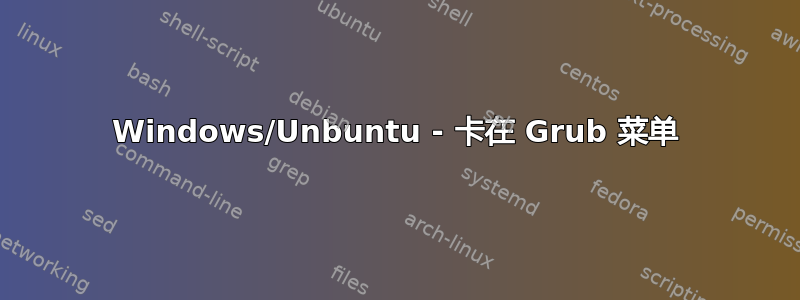
我安装了 Windows 10,并在 USB 上安装了 Ubuntu,可以进行双启动。通常,启动计算机时,我会看到标准的“紫屏”,我可以在屏幕上选择在 Windows 或 Ubuntu 中启动。
最近,当我启动计算机时,它会启动 GRU GRUB 版本 2.02 屏幕并显示提示grub>。很奇怪,但如果我输入exit,它会直接启动到 Windows。
为了恢复紫屏,我在 Windows 中遵循了本教程并在命令提示符中输入两个命令:powercfg /h off然后bcdedit /set {bootmgr} path \EFI\ubuntu\grubx64.efi......
现在,当我exit在 grub 行上执行操作时,会显示一条消息:
安全启动违规 检测到无效签名。在设置中检查安全启动策略
查看各种答案,包括这个,在 Grub 菜单中我的grub> ls命令返回:
(proc)(hd0)(hd0,msdos1)(hd1)(hd1,gpt[5,4,3,2,1])(hd2)(hd2,gpt[5,4,3,2,1])
当我运行时ls (hd0,msdos1),它会返回:
Partition hd0,msods1: No known filesystem detected - Partition start at ...
当我ls (hd1,gpt2)这样做时,它返回efi。但ls (hd1,gpt2)/efi返回的ubuntu/ Microsoft/ Boot/ dell不是我想要的,对吗?
在哪里可以找到正确的驱动器set prefix?
或者我是否还缺少了其他什么东西以便返回到 Windows?
答案1
从“启动修复”创建 LiveUSB(https://sourceforge.net/projects/boot-repair-cd/files/),它会找到你的操作系统,并重新正确安装旧的 Grub-Menu
几乎在所有情况下都有效 https://help.ubuntu.com/community/Boot-Repair


