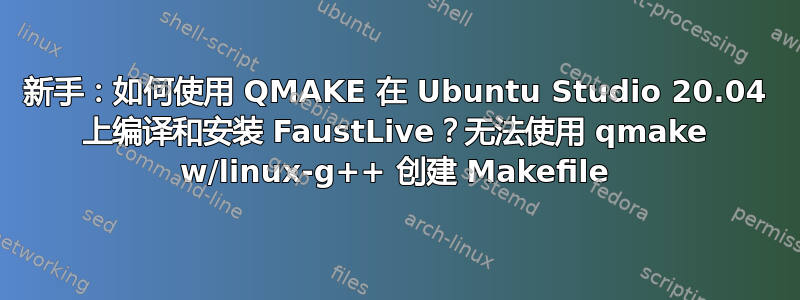
FaustLive 是 Faust(开源、编译型音频编程语言)的开源原型环境。以下是 FaustLive 的 GitHub:https://github.com/grame-cncm/faustlive
通过终端成功编译并安装 Faust 后,我在 Ubuntu Studio 20.04 上使用 FaustLive 执行相同操作时遇到了麻烦。以下是它们的构建说明:https://github.com/grame-cncm/faustlive/tree/master/Build
我已经安装了他们列出的所有必备软件包(就我所知,作为终端/Linux 新手)。我卡在他们的“项目生成”步骤。在我按照说明将目录更改为我克隆了他们的 github 的 FaustLive 文件夹后,我尝试执行:
$ qmake -spec /usr/lib/x86_64-linux-gnu/qt5/mkspecs/linux-g++/qmake.conf /usr/lib/x86_64-linux-gnu/qt5/mkspecs/linux-g++/qplatformdefs.h
执行时,qmake 只是重复此操作:
/usr/lib/x86_64-linux-gnu/qt5/mkspecs/linux-g++/qplatformdefs.h:3: Extra characters after test expression.
它从 h:3 开始重复,直到 h:59,中间跳过几行。它的最终输出是:
Error processing project file: /usr/lib/x86_64-linux-gnu/qt5/mkspecs/linux-g++/qplatformdefs.h
下一步我该做什么?
答案1
使用 PKGBUILDArchLinux对于Ubuntu我们可以得到以下方法:
sudo apt-add-repository universe
sudo apt-get install build-essential qt5-default faust qrencode libjack-jackd2-dev \
libmicrohttpd-dev liblo-dev libsndfile1-dev libasound2-dev libcurl4-openssl-dev
cd ~/Downloads
git clone https://github.com/grame-cncm/faustlive.git
cd faustlive
git submodule update --init
cd Build
make
sudo cp FaustLive/FaustLive /usr/local/bin
sudo mkdir -p /usr/local/share/applications/
sed "s|Icon=Faustlive|Icon=/usr/local/share/icons/hicolor/256x256/apps/FaustLive.png|" -i rsrc/FaustLive.desktop
sudo cp rsrc/FaustLive.desktop /usr/local/share/applications/
sudo mkdir -p /usr/local/share/icons/hicolor/256x256/apps
sudo cp ../Resources/FaustLive.png /usr/local/share/icons/hicolor/256x256/apps
因此,您将能够使用其快捷方式运行 FaustLive。


