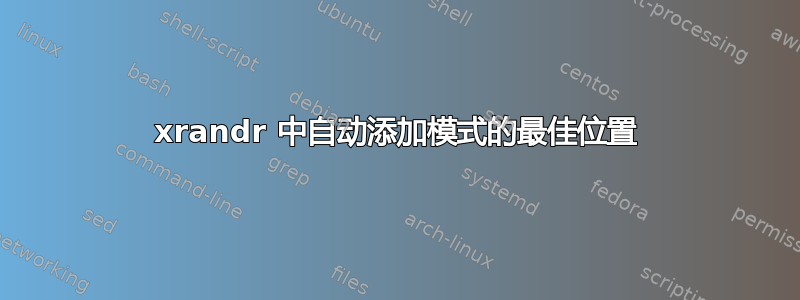
添加模式的最佳位置是哪里xrandr?
截至目前,我已添加
xrandr --newmode "1344x744_60.00" 80.75 1344 1408 1544 1744 744 747 757 773 -hsync +vsync
xrandr --newmode "1344x768_60.00" 84.00 1344 1416 1552 1760 768 771 781 798 -hsync +vsync
xrandr --addmode DP-2 "1344x744_60.00"
xrandr --addmode DP-2 "1344x768_60.00"
对我来说~/.bashrc,但这显然不是最好的地方,因为每次我启动 bash 进程时,它都会尝试添加模式。到目前为止,它只会抛出一些错误(请参阅下面的 tl;dr),但我想这是无害的。
也许.gnomerc是合适的,尽管我猜如果我启动 xrdp 会话,该模式可能不可用。
有关的:
- 如何在启动时运行脚本?
- https://unix.stackexchange.com/questions/120291/how-to-get-external-monitor-resolution-set-by-xrandr-to-persist
编辑:这似乎~/.xprofile是这些设置的好地方。我不确定它是否能很好地与vino-server我需要的配合使用。
编辑2:
这建议使用~/.xinitrc。但它可能已经过时了。
总结:我收到的错误:
从文本终端(例如 ssh)连接时
Can't open display Can't open display Can't open display Can't open display当启动图形终端时,模式已经添加
X Error of failed request: BadName (named color or font does not exist) Major opcode of failed request: 140 (RANDR) Minor opcode of failed request: 16 (RRCreateMode) Serial number of failed request: 27 Current serial number in output stream: 27 X Error of failed request: BadName (named color or font does not exist) Major opcode of failed request: 140 (RANDR) Minor opcode of failed request: 16 (RRCreateMode) Serial number of failed request: 27 Current serial number in output stream: 27
答案1
如果您使用的是 X11,则可以将模式添加到 中的配置文件中/etc/X11/xorg.conf.d/。将其命名为99-modes.conf。
Section "Modes"
Identifier "modes"
Modeline "1368x768" 85.86 1368 1440 1584 1800 768 769 772 795 -HSync +Vsync
EndSection
如果上述方法不起作用,您将需要扩展配置。
Section "Monitor"
Identifier "monitor"
Modeline "1368x768" 85.86 1368 1440 1584 1800 768 769 772 795 -HSync +Vsync
EndSection
Section "Device"
Identifier "card"
EndSection
Section "Screen"
Identifier "screen"
Device "card"
Monitor "monitor"
SubSection "Display"
Modes "1368x768"
EndSubSection
EndSection
也可以看看:
- ArchWiki:韓國
man xorg.conf


