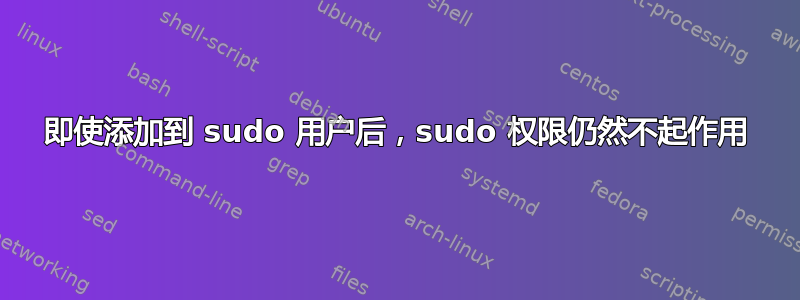
我尝试将我的用户添加到 sudouser 组中。我使用了 usermod。效果很好。但在 sudoers 中
# Allow members of group sudo to execute any command # %sudo ALL=(ALL:ALL) ALL
该行被注释掉了。在这种情况下,即使添加了用户,它也没有 sudo 权限。以下是输出
root@virtual-machine:/etc# usermod -aG sudo qwertyuiop
root@virtual-machine:/etc# sudo mkdir you
root@virtual-machine:/etc# su qwertyuiop
To run a command as administrator (user "root"), use "sudo <command>".
See "man sudo_root" for details.
qwertyuiop@virtual-machine:/etc$ sudo mkdir check_check_checck
[sudo] password for qwertyuiop:
qwertyuiop is not in the sudoers file. This incident will be reported.
qwertyuiop@virtual-machine:/etc$
我正在尝试在脚本中执行此操作。打开并编辑文件并不是更好的解决方案。有没有命令行解决方法
答案1
以 root 身份使用 visudo 编辑 sudoers 文件(不要手动编辑):
# visudo
然后更改此行以删除注释:
# Allow members of group sudo to execute any command
# %sudo ALL=(ALL:ALL) ALL
所以它看起来像这样:
# Allow members of group sudo to execute any command
%sudo ALL=(ALL:ALL) ALL
完成后,以 qwertyuiop 身份注销,重新登录,然后你就可以使用 sudo


