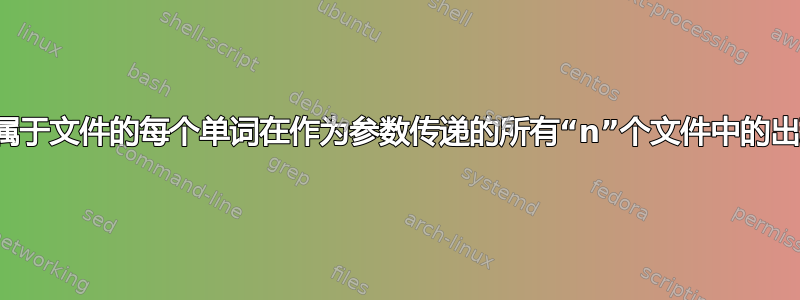
我正在寻找一个 shell 脚本,它接受文件名列表作为其参数,计算并报告第一个参数文件中存在的每个单词在其他参数文件中的出现次数。
我非常确定如何计算一个单词在一个文件中出现的次数。
那就是使用这个技巧:
$ tr ' ' '\n' < FILE | grep -c WORD
当涉及n文件数量时我陷入困境。
这是我到目前为止所得到的:
#!/bin/bash
if [ $# -lt 2 ]
then
echo "Very less arguments bro."
fi
search_file=`tr '\n' ' ' < $1` # Make the first file in to a sequence of words.
for other_file in "$@"
do
if [ $other_file = $1 ]
then
continue
fi
# Modify this file such that each space turns in to a newline
tr ' ' '\n' < $other_file > new_temp_file
for search_word in $search_file
do
word_freq=`grep -c $search_word new_temp_file`
echo "Word=$search_word Frequency=$word_freq"
done
done
答案1
我会做:
#! /bin/sh -
# usage: wordcount <file-with-words-to-search-for> [<file>...]
words=$(tr -s '[[:space:]]' '[\n*]' < "${1?No word list provided}" | grep .)
[ -n "$words" ] || exit
shift
for file do
printf 'File: %s\n' "$file"
tr -s '[[:space:]]' '[\n*]' | grep -Fxe "$words" | sort | uniq -c | sort -rn
done
(这仅给出每个文件中至少找到一次的单词的计数)。
答案2
您可以迭代命令行上提供的文件列表,如下所示:
for file in "$@"
do
echo "Considering file ==> $file <=="
done
您的单词匹配方法应该非常有效。您还可以使用以下方式搜索单词的出现次数grep -o
echo 'I can cry cryogenic tears when I scry my hands. Can you cry too?' |
grep -o '\bcry\b' # \b marks a word boundary
将其结果通过管道输入wc -l即可得到输入流中出现的次数。
使用$( ... )允许一个命令的输出插入到另一个命令使用的文本中。例如
echo "The date and time right now is $(date)"
我们需要一些额外的工作来避免搜索第一个文件,而是将其用作单词列表。但把它们放在一起你可能会得到这样的结果:
wordfile="$1"
wordlist=($(cat "$wordfile"))
shift
for file in "$@"
do
for word in "${wordlist[@]}"
do
# echo "$file: $word:" $(grep -o "\b${word}\b" "$file" | wc -l) # My way
echo "$file: $word:" $(tr ' ' '\n' <"$file" | grep -c "$word") # Your way
done
done
它的效率不是很高,因为对于 N 个单词,它会搜索每个文件 N 次。您可能会发现这grep -f很有帮助。
答案3
fgrep -cw 'word' file1 file2 ... fileN
这将输出以下内容:
file1:4
file2:16
依此类推,每行一个。如果只是所有文件的总数,则执行以下操作:
echo "Total: $(( $(fgrep -cw 'word' file1 file2 ... fileN | awk -F: '{ print $NF" + " }') 0 ))"
这将输出:
Total: 20


