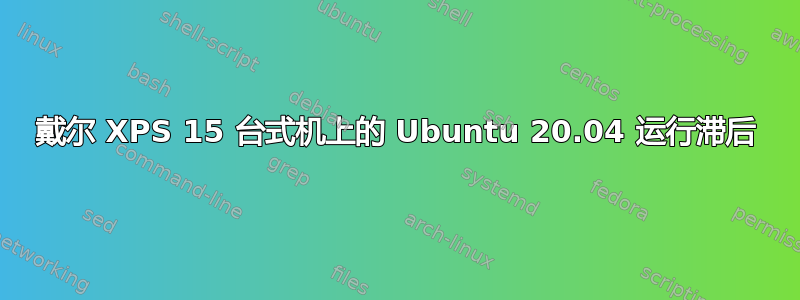
我在 Dell XPS 15 上运行 Ubuntu 20.04:
i7-9750H
16GB
15.6" 4K UHD (3840 x 2160) OLED
NVIDIA GeForce GTX 1650
但我滚动时有延迟,感觉 FPS 丢失,视频也有延迟(在 YouTube 上测试过)不知道如何解释,系统感觉不流畅。
已安装 Nvidia 驱动程序
~$ echo $XDG_SESSION_TYPE
x11
~$ prime-select query
nvidia
lshw 的输出
~$ sudo lshw -c video
*-display
description: 3D controller
product: TU117M [GeForce GTX 1650 Mobile / Max-Q]
vendor: NVIDIA Corporation
physical id: 0
bus info: pci@0000:01:00.0
version: a1
width: 64 bits
clock: 33MHz
capabilities: pm msi pciexpress bus_master cap_list rom
configuration: driver=nvidia latency=0
resources: irq:180 memory:ec000000-ecffffff memory:c0000000-cfffffff memory:d0000000-d1ffffff ioport:3000(size=128) memory:ed000000-ed07ffff
*-display
description: VGA compatible controller
product: UHD Graphics 630 (Mobile)
vendor: Intel Corporation
physical id: 2
bus info: pci@0000:00:02.0
version: 00
width: 64 bits
clock: 33MHz
capabilities: pciexpress msi pm vga_controller bus_master cap_list rom
configuration: driver=i915 latency=0
resources: irq:178 memory:eb000000-ebffffff memory:80000000-8fffffff ioport:4000(size=64) memory:c0000-dffff
~$ lspci -k | grep -A 2 -i "VGA"
00:02.0 VGA compatible controller: Intel Corporation UHD Graphics 630 (Mobile)
DeviceName: Onboard IGD
Subsystem: Dell UHD Graphics 630 (Mobile)
~$ lspci -nn | grep '\[03'
00:02.0 VGA compatible controller [0300]: Intel Corporation UHD Graphics 630 (Mobile) [8086:3e9b]
01:00.0 3D controller [0302]: NVIDIA Corporation TU117M [GeForce GTX 1650 Mobile / Max-Q] [10de:1f91] (rev a1)
同时nvidia-smi输出:
+-----------------------------------------------------------------------------+
| NVIDIA-SMI 440.100 Driver Version: 440.100 CUDA Version: 10.2 |
|-------------------------------+----------------------+----------------------+
| GPU Name Persistence-M| Bus-Id Disp.A | Volatile Uncorr. ECC |
| Fan Temp Perf Pwr:Usage/Cap| Memory-Usage | GPU-Util Compute M. |
|===============================+======================+======================|
| 0 GeForce GTX 1650 Off | 00000000:01:00.0 Off | N/A |
| N/A 58C P5 5W / N/A | 1253MiB / 3914MiB | 2% Default |
+-------------------------------+----------------------+----------------------+
+-----------------------------------------------------------------------------+
| Processes: GPU Memory |
| GPU PID Type Process name Usage |
|=============================================================================|
| 0 1174 G /usr/lib/xorg/Xorg 133MiB |
| 0 1764 G /usr/lib/xorg/Xorg 280MiB |
| 0 2019 G /usr/bin/gnome-shell 278MiB |
| 0 2789 G ...AAAAAAAAAAAACAAAAAAAAAA= --shared-files 547MiB |
+-----------------------------------------------------------------------------+
答案1
问题已解决!我有一个扩展indicator-multiload,用于在工具栏中显示 CPU、RAM 和磁盘使用情况。禁用后,此扩展冻结消失。因此,如果有人遇到同样的问题,请检查系统负载指示器扩展,根据我的快速谷歌搜索,这个问题也可能与system-monitor扩展有关,但不确定。
答案2
我遇到了完全相同的问题,但我真的找不到解决方法。我在任何其他基于 ubuntu 的系统上也遇到了完全相同的问题。遗憾的是,您提到的修复方法对我不起作用,因为这些扩展没有安装。
我所做的是从 Ubuntu 迁移到 Manjaro,那里与 nvidia 的可比性似乎好得多。虽然并没有真正修复或解决问题,但总比没有好。


