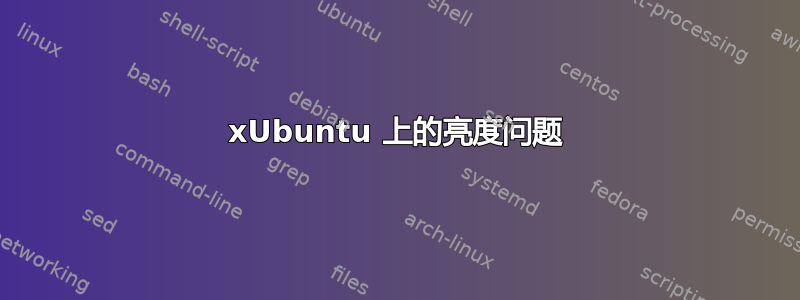
我的笔记本电脑快捷方式的亮度可以增加/减少 10%(这是默认值)。问题是,当我将其设置为 10% 时,它对我来说仍然太亮了。我如何将其改变的幅度更改为 5% 而不是 10%?
答案1
您也可以通过软件进行设置。我不清楚如何在 xUbuntu 上进行设置,但 Kubuntu 在通知旁边有电源和亮度选项。
还有一些应用程序提供更多的控制,例如亮度控制器,你可以在添加 repo 后安装它:
sudo add-apt-repository ppa:apandada1/brightness-controller
sudo apt update
sudo apt install brightness-controller
您还可以尝试使用 xrandr 和以下选项man xrandr
--brightness brightness
Multiply the gamma values on the crtc currently attached to the output to specified floating value. Useful for overly bright or overly dim outputs. However, this is a software only modification, if your hardware has support to
actually change the brightness, you will probably prefer to use xbacklight.


