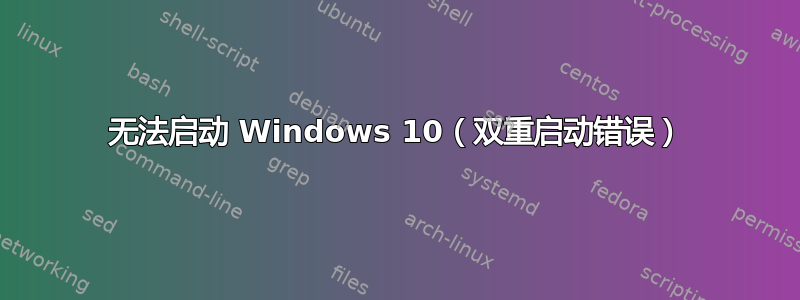
我最近安装了 Ubuntu 20.04,以便能够与现有的 Windows 10 进行双启动。安装后,我想返回 Windows 10,但没有 GRUB 菜单提示我选择要启动哪个操作系统。它直接进入 Ubuntu 20.04。进入我的 UEFI 并尝试从那里启动 Windows 10 后,我收到启动顺序错误,它将我送回 Ubuntu。
根据我在 Ubuntu 中运行的 Boot-Repair 的结果,这可能与 Windows 10 处于传统模式有关。
The boot of your PC is in UEFI mode.
You may want to retry after changing it to BIOS-compatibility/CSM/Legacy mode.
这是我获得的引导修复链接:https://paste.ubuntu.com/p/MqNQz5992n/。
============================== Boot Info Summary ===============================
=> Grub2 (v2.00) is installed in the MBR of /dev/nvme0n1 and looks at sector
908892160 of the same hard drive for core.img. core.img is at this
location and looks for (,gpt1)/boot/grub. It also embeds following
components:
modules
---------------------------------------------------------------------------
fshelp ext2 part_gpt biosdisk
---------------------------------------------------------------------------
nvme0n1p1: _____________________________________________________________________
File system: ext4
Boot sector type: -
Boot sector info:
Operating System: Ubuntu 20.04.1 LTS
Boot files: /boot/grub/grub.cfg /etc/fstab /etc/default/grub
/boot/grub/i386-pc/core.img
nvme0n1p2: _____________________________________________________________________
File system:
Boot sector type: -
Boot sector info:
nvme0n1p3: _____________________________________________________________________
File system: ntfs
Boot sector type: Windows 8/2012: NTFS
Boot sector info: No errors found in the Boot Parameter Block.
Operating System: Windows 8 or 10
Boot files: /Windows/System32/winload.exe
nvme0n1p4: _____________________________________________________________________
File system: ntfs
Boot sector type: Windows 8/2012: NTFS
Boot sector info: No errors found in the Boot Parameter Block.
Operating System:
Boot files:
nvme0n1p5: _____________________________________________________________________
File system: ntfs
Boot sector type: Windows 8/2012: NTFS
Boot sector info: No errors found in the Boot Parameter Block.
Operating System:
Boot files: /bootmgr /Boot/BCD
nvme0n1p6: _____________________________________________________________________
File system: swap
Boot sector type: -
Boot sector info:
nvme0n1p7: _____________________________________________________________________
File system: vfat
Boot sector type: FAT32
Boot sector info: No errors found in the Boot Parameter Block.
Operating System:
Boot files: /efi/BOOT/fbx64.efi /efi/BOOT/mmx64.efi
/efi/ubuntu/grubx64.efi /efi/ubuntu/mmx64.efi
/efi/ubuntu/shimx64.efi /efi/ubuntu/grub.cfg
nvme0n1p8: _____________________________________________________________________
File system: BIOS Boot partition
Boot sector type: Grub2's core.img
Boot sector info:
================================ 2 OS detected =================================
OS#1: The OS now in use - Ubuntu 20.04.1 LTS CurrentSession on nvme0n1p1
OS#2: Windows 8 or 10 on nvme0n1p3
============================ Architecture/Host Info ============================
CPU architecture: 64-bit
BOOT_IMAGE of the installed session in use:
/boot/vmlinuz-5.4.0-45-generic root=UUID=231ffef0-7328-48de-b30e-63d4f4116b9d ro quiet splash DEEPIN_GFXMODE= vt.handoff=7
===================================== UEFI =====================================
BIOS is EFI-compatible, and is setup in EFI-mode for this installed-session.
SecureBoot enabled.
efibootmgr -v
BootCurrent: 0001
Timeout: 0 seconds
BootOrder: 0001,0002,9999,0000
Boot0000 Windows Boot Manager HD(1,GPT,eb5eca17-c790-4a10-a3e1-9049db782e3e,0x800,0x82000)/File(\EFI\Microsoft\Boot\bootmgfw.efi)WINDOWS.........x...B.C.D.O.B.J.E.C.T.=.{.9.d.e.a.8.6.2.c.-.5.c.d.d.-.4.e.7.0.-.a.c.c.1.-.f.3.2.b.3.4.4.d.4.7.9.5.}....................
Boot0001* ubuntu HD(7,GPT,9e58818b-ea10-d946-9936-b648c7eabb9b,0x361cf000,0xfa800)/File(\EFI\ubuntu\shimx64.efi)
Boot0002* Solid State Disk PciRoot(0x0)/Pci(0x1d,0x0)/Pci(0x0,0x0)/NVMe(0x1,00-25-38-84-81-BA-3A-27)/HD(7,GPT,9e58818b-ea10-d946-9936-b648c7eabb9b,0x361cf000,0xfa800)..BO
Boot9999* USB Drive (UEFI) PciRoot(0x0)/Pci(0x1d,0x0)/USB(16,0)..BO
4d5de9b92e5f3729724c60ce0541cb49 nvme0n1p5/Boot/bootx64.efi
bed45d1c9554cea09924d3814cb7c446 nvme0n1p7/BOOT/fbx64.efi
4487628005555bfd4a4c0a47211e0700 nvme0n1p7/BOOT/mmx64.efi
04cd9cb6ceccbde1ca100ed1cae0f429 nvme0n1p7/ubuntu/grubx64.efi
4487628005555bfd4a4c0a47211e0700 nvme0n1p7/ubuntu/mmx64.efi
f7a57b08bc7c1c85417ae4cea582d1d4 nvme0n1p7/ubuntu/shimx64.efi
f7a57b08bc7c1c85417ae4cea582d1d4 nvme0n1p7/BOOT/BOOTX64.efi
============================= Drive/Partition Info =============================
Disks info: ____________________________________________________________________
nvme0n1 : is-GPT, hasBIOSboot, has-noESP, not-usb, not-mmc, has-os, 2048 sectors * 512 bytes
Partitions info (1/3): _________________________________________________________
nvme0n1p1 : is-os, 64, apt-get, grub-pc , grub2, grub-install, grubenv-ok, update-grub, farbios
nvme0n1p3 : is-os, 32, nopakmgr, no-docgrub, nogrub, nogrubinstall, no-grubenv, noupdategrub, farbios
nvme0n1p4 : no-os, 32, nopakmgr, no-docgrub, nogrub, nogrubinstall, no-grubenv, noupdategrub, farbios
nvme0n1p5 : no-os, 32, nopakmgr, no-docgrub, nogrub, nogrubinstall, no-grubenv, noupdategrub, farbios
nvme0n1p7 : no-os, 32, nopakmgr, no-docgrub, nogrub, nogrubinstall, no-grubenv, noupdategrub, farbios
Partitions info (2/3): _________________________________________________________
nvme0n1p1 : isnotESP, fstab-without-efi, no-nt, no-winload, no-recov-nor-hid, no-bmgr, notwinboot
nvme0n1p3 : isnotESP, part-has-no-fstab, no-nt, haswinload, no-recov-nor-hid, no-bmgr, notwinboot
nvme0n1p4 : isnotESP, part-has-no-fstab, no-nt, no-winload, recovery-or-hidden, no-bmgr, notwinboot
nvme0n1p5 : isnotESP, part-has-no-fstab, no-nt, no-winload, recovery-or-hidden, bootmgr, is-winboot
nvme0n1p7 : isnotESP, part-has-no-fstab, no-nt, no-winload, no-recov-nor-hid, no-bmgr, notwinboot
Partitions info (3/3): _________________________________________________________
nvme0n1p1 : not-sepboot, with-boot, fstab-without-boot, not-sep-usr, with--usr, fstab-without-usr, std-grub.d, nvme0n1
nvme0n1p3 : not-sepboot, no-boot, part-has-no-fstab, not-sep-usr, no---usr, part-has-no-fstab, std-grub.d, nvme0n1
nvme0n1p4 : not-sepboot, no-boot, part-has-no-fstab, not-sep-usr, no---usr, part-has-no-fstab, std-grub.d, nvme0n1
nvme0n1p5 : not-sepboot, no-boot, part-has-no-fstab, not-sep-usr, no---usr, part-has-no-fstab, std-grub.d, nvme0n1
nvme0n1p7 : not-sepboot, no-boot, part-has-no-fstab, not-sep-usr, no---usr, part-has-no-fstab, std-grub.d, nvme0n1
fdisk -l (filtered): ___________________________________________________________
Disk nvme0n1: 476.96 GiB, 512110190592 bytes, 1000215216 sectors
Disk identifier: 81B593F5-464F-48C9-A1AF-4785F23519FB
Start End Sectors Size Type
nvme0n1p1 806489414 888410111 81920698 39.1G Linux filesystem
nvme0n1p2 534528 567295 32768 16M Microsoft reserved
nvme0n1p3 567296 806489413 805922118 384.3G Microsoft basic data
nvme0n1p4 970330112 973905919 3575808 1.7G Windows recovery environment
nvme0n1p5 973905920 1000202239 26296320 12.6G Microsoft basic data
nvme0n1p6 888410112 907866111 19456000 9.3G Linux swap
nvme0n1p7 907866112 908892159 1026048 501M Microsoft basic data
nvme0n1p8 908892160 908894207 2048 1M BIOS boot
Partition table entries are not in disk order.
parted -lm (filtered): _________________________________________________________
nvme0n1:512GB:nvme:512:512:gpt:SAMSUNG MZVLB512HAJQ-000H1:;
2:274MB:290MB:16.8MB::Microsoft reserved partition:msftres;
3:290MB:413GB:413GB:ntfs:Basic data partition:msftdata;
1:413GB:455GB:41.9GB:ext4::;
6:455GB:465GB:9961MB:linux-swap(v1)::swap;
7:465GB:465GB:525MB:fat32::msftdata;
8:465GB:465GB:1049kB:::bios_grub;
4:497GB:499GB:1831MB:ntfs::hidden, diag;
5:499GB:512GB:13.5GB:ntfs:Basic data partition:hidden, msftdata;
blkid (filtered): ______________________________________________________________
NAME FSTYPE UUID PARTUUID LABEL PARTLABEL
nvme0n1
├─nvme0n1p1 ext4 231ffef0-7328-48de-b30e-63d4f4116b9d 28623785-44c4-5c4e-aa69-f8e5a9415e57
├─nvme0n1p2 5ff1f579-038f-4385-9be1-d423787404fa Microsoft reserved partition
├─nvme0n1p3 ntfs 1CF8413BF8411504 221d78af-4c8a-4b4c-90a1-281c6602731b Windows Basic data partition
├─nvme0n1p4 ntfs 2C5CC6215CC5E624 a324444e-e255-40cb-9c74-c849d9487f65
├─nvme0n1p5 ntfs B84CBFDD4CBF949A e7c6a971-9935-4fba-ade0-5be613e70550 RECOVERY Basic data partition
├─nvme0n1p6 swap 95f4887e-4757-4638-a4ff-d6f577bd13d7 c00d0051-28ea-cf47-9912-7308c6b7cea8
├─nvme0n1p7 vfat BF47-D8C9 9e58818b-ea10-d946-9936-b648c7eabb9b
└─nvme0n1p8 3f0c5f86-a011-495e-a721-b72779ed22f5
df (filtered): _________________________________________________________________
Avail Use% Mounted on
nvme0n1p1 25.8G 27% /
nvme0n1p3 235.2G 39% /media/lua/Windows
nvme0n1p4 898.3M 49% /mnt/boot-sav/nvme0n1p4
nvme0n1p5 1.5G 88% /mnt/boot-sav/nvme0n1p5
nvme0n1p7 492.2M 2% /mnt/boot-sav/nvme0n1p7
Mount options: __________________________________________________________________
nvme0n1p1 rw,relatime
nvme0n1p3 ro,nosuid,nodev,relatime,user_id=0,group_id=0,default_permissions,allow_other,blksize=4096
nvme0n1p4 ro,relatime,user_id=0,group_id=0,allow_other,blksize=4096
nvme0n1p5 ro,relatime,user_id=0,group_id=0,allow_other,blksize=4096
nvme0n1p7 rw,relatime,fmask=0022,dmask=0022,codepage=437,iocharset=iso8859-1,shortname=mixed,errors=remount-ro
=================== nvme0n1p1/boot/grub/grub.cfg (filtered) ====================
Ubuntu 231ffef0-7328-48de-b30e-63d4f4116b9d
Ubuntu, with Linux 5.4.0-45-generic 231ffef0-7328-48de-b30e-63d4f4116b9d
Ubuntu, with Linux 5.4.0-42-generic 231ffef0-7328-48de-b30e-63d4f4116b9d
### END /etc/grub.d/30_os-prober ###
UEFI Firmware Settings uefi-firmware
### END /etc/grub.d/30_uefi-firmware ###
======================== nvme0n1p1/etc/fstab (filtered) ========================
# <file system> <mount point> <type> <options> <dump> <pass>
UUID=231ffef0-7328-48de-b30e-63d4f4116b9d / ext4 defaults 0 1
UUID=95f4887e-4757-4638-a4ff-d6f577bd13d7 swap swap defaults 0 2
==================== nvme0n1p1/etc/default/grub (filtered) =====================
GRUB_DEFAULT=0
GRUB_TIMEOUT_STYLE=hidden
GRUB_TIMEOUT=10
GRUB_DISTRIBUTOR=`lsb_release -i -s 2> /dev/null || echo Debian`
GRUB_CMDLINE_LINUX_DEFAULT="quiet splash"
GRUB_CMDLINE_LINUX=""
================= nvme0n1p1: Location of files loaded by Grub ==================
GiB - GB File Fragment(s)
399.032908440 = 428.458322944 boot/grub/grub.cfg 3
420.825877190 = 451.858344960 boot/grub/i386-pc/core.img 1
389.871863365 = 418.621725696 boot/vmlinuz 1
386.481230736 = 414.981061632 boot/vmlinuz-5.4.0-42-generic 1
389.871863365 = 418.621725696 boot/vmlinuz-5.4.0-45-generic 1
386.481230736 = 414.981061632 boot/vmlinuz.old 1
384.970366478 = 413.358783488 boot/initrd.img 4
390.089079857 = 418.854960128 boot/initrd.img-5.4.0-42-generic 2
384.970366478 = 413.358783488 boot/initrd.img-5.4.0-45-generic 4
390.089079857 = 418.854960128 boot/initrd.img.old 2
=================== nvme0n1p1: ls -l /etc/grub.d/ (filtered) ===================
-rwxr-xr-x 1 root root 17622 Aug 17 07:04 10_linux
-rwxr-xr-x 1 root root 42359 Aug 17 07:04 10_linux_zfs
-rwxr-xr-x 1 root root 12894 Aug 17 07:04 20_linux_xen
-rwxr-xr-x 1 root root 12059 Aug 17 07:04 30_os-prober
-rwxr-xr-x 1 root root 1424 Aug 17 07:04 30_uefi-firmware
-rwxr-xr-x 1 root root 214 Aug 17 07:04 40_custom
-rwxr-xr-x 1 root root 216 Aug 17 07:04 41_custom
=================== nvme0n1p7/efi/ubuntu/grub.cfg (filtered) ===================
search.fs_uuid 231ffef0-7328-48de-b30e-63d4f4116b9d root
set prefix=($root)'/boot/grub'
configfile $prefix/grub.cfg
=============================== StdErr Messages ================================
File descriptor 63 (pipe:[88315]) leaked on lvs invocation. Parent PID 31791: /bin/bash
Suggested repair: ______________________________________________________________
The default repair of the Boot-Repair utility would reinstall the grub2 of
nvme0n1p1 into the MBR of nvme0n1.
Additional repair would be performed: unhide-bootmenu-10s win-legacy-basic-fix
Blockers in case of suggested repair: __________________________________________
LegacyWindows detected. Please enable BIOS-compatibility/CSM/Legacy mode in your UEFI firmware, and use this software from a live-CD (or live-USB).
Final advice in case of suggested repair: ______________________________________
The boot of your PC is in UEFI mode. You may want to retry after changing it to BIOS-compatibility/CSM/Legacy mode.


