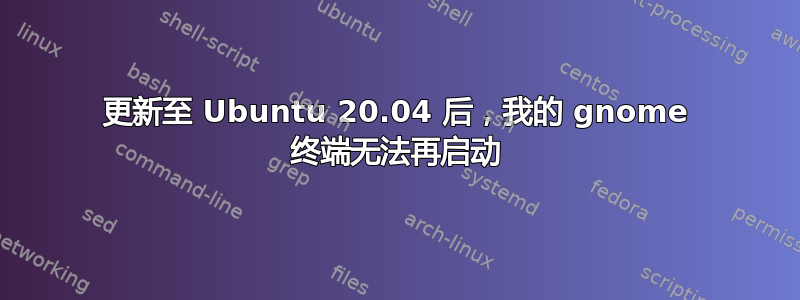
无论我尝试从开始菜单、另一个终端还是快捷键 Ctrl+Alt+T 启动它,它都无法打开。我可以看到正在加载某些内容,但什么也没发生。当我打开文件并右键单击,然后选择“在终端中打开”时,gnome-terminal 确实打开了,并且 100% 完全正常工作。
我刚刚更新到 Ubuntu 20.04,它之前在 18.04 中就可以运行。
有什么需要检查的来查看问题是什么吗?
编辑:当尝试从另一个终端启动它时,我收到错误消息:
Traceback (most recent call last):
File "usr/bin/gnome-terminal", line 9, in <module>
from gi.repository import GLib, Gio
File "usr/lib/python3/dist-packages/gi/__init__.py", line 42, in <module>
from . import _gi
ImportError: cannot import name '_gi'
答案1
就我而言,我试图将 Python 3.9 设置为系统上的默认 python3 版本。如果您运行以下命令:
$ head /usr/bin/gnome-terminal
#!/usr/bin/python3
您将看到 gnome-terminal 使用的是 python3,但我认为所有依赖项都是使用 Python 3.8 安装的。我可以通过将 Python 3.8(手动模式)重新设置为默认 Python 3 版本来修复此问题:
$ sudo update-alternatives --config python3
There are 2 choices for the alternative python3 (providing /usr/bin/python3).
Selection Path Priority Status
------------------------------------------------------------
* 0 /usr/bin/python3.9 2 auto mode
1 /usr/bin/python3.8 1 manual mode
2 /usr/bin/python3.9 2 manual mode
Press <enter> to keep the current choice[*], or type selection number: 1
update-alternatives: using /usr/bin/python3.8 to provide /usr/bin/python3 (python3) in manual mode
我尝试卸载并重新安装 gnome-terminal,但没有效果。


