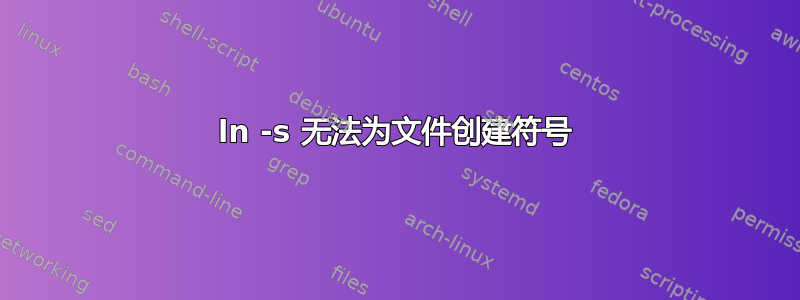
我正在尝试安装 arm 工具链,我的编程老师给了我安装说明。我提取了下载的库,/opt并尝试创建/usr/local/bin指向的链接/opt/gcc.../bin/*file
他给我的命令是:
sudo ln -s opt/gcc-arm-none-eabi-9-2019-q4-major/bin/arm-none-eabi-gcc /usr/local/bin/arm-none-eabi-gcc
然后我使用以下命令检查了版本:
arm-none-eabi-gcc --version
但它说没有安装。我/usr/local/bin 用午夜指挥官查看了一下,链接是红色的:!arm-none-eabi-gcc
我检查了一下,我写的一切都正确。我想也许我从 arm 网站下载了错误版本的工具链。
有人能帮帮我吗?谢谢!
答案1
您在使用 opt 目录的第一部分中缺少 /。请参阅有关 Linux 路径的指南:https://www.geeksforgeeks.org/absolute-relative-pathnames-unix/#:~:text=An%20absolute%20path%20is%20defined%20as%20specifying%20the%20location%20of,actual%20file%20system%20from%20%2F%20directory.&text=Relative%20path%20is%20defined%20as,present%20working%20directly(pwd)。


