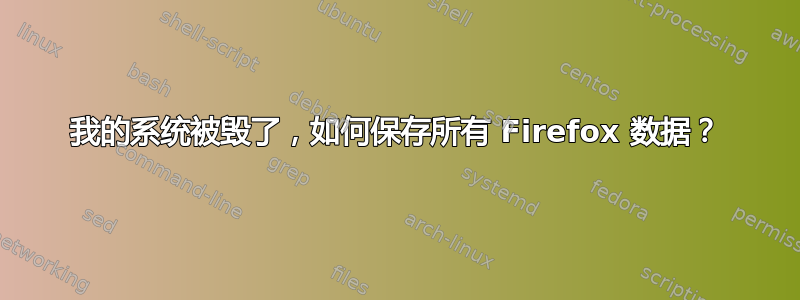
我有一个 Windows 7 系统,与一个我弄坏的 kubuntu bionic 双重启动。我将重新安装 Linux,并且我想保存我的所有 Firefox 数据,包括登录信息、cookie、indexeddb。我需要复制一些文件夹吗?我有以下限制:
- 无法访问 kde
- Linux 上没有互联网连接
我可以复制我想要的所有文件和目录,所以这没问题。
tl;dr:将所有 Firefox 数据带到新的 Linux 安装中,无需 GUI 或互联网
答案1
您的 Firefox 书签、Cookie 和密码应位于 ~/.mozilla 中。所有项目除了您的登录信息可以复制过来并在新操作系统上使用。登录信息将被加密,在操作系统之间传输时无法解密。因此,Firefox 会看到一个包含登录信息的文件,但无法使用它。
答案2
现在可能太晚了,但对于未来来说,如果您希望将 Firefox 书签带到任何新安装或其他设备,那么请创建一个 Firefox 帐户。
这将允许您在所有设备上同步您的帐户。
要创建帐户:
Click the Firefox Account icon in the toolbar.
Click Sign in to Firefox.
Fill out the form to create an account. Take note of the email address and password you used. ...
Firefox Accounts will send you a confirmation email. ...
Click the Firefox Account icon to expand the menu.
Click Sync Now.
按照 Mozilla 支持参考中的说明进行操作
https://support.mozilla.org/en-US/kb/how-do-i-set-sync-my-computer


