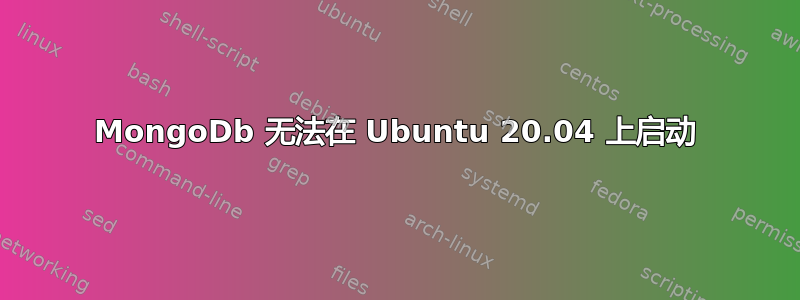
我使用以下命令安装了 mongoDB:
wget -qO - https://www.mongodb.org/static/pgp/server-4.4.asc | sudo apt-key add -
echo "deb [ arch=amd64,arm64 ] https://repo.mongodb.org/apt/ubuntu focal/mongodb-org/4.4 multiverse" | sudo tee /etc/apt/sources.list.d/mongodb-org-4.4.list
sudo apt-get update
sudo apt-get install -y mongodb-org
echo "mongodb-org hold" | sudo dpkg --set-selections
echo "mongodb-org-server hold" | sudo dpkg --set-selections
echo "mongodb-org-shell hold" | sudo dpkg --set-selections
echo "mongodb-org-mongos hold" | sudo dpkg --set-selections
echo "mongodb-org-tools hold" | sudo dpkg --set-selections
正如官方网站所述。
现在当我sudo mongod:
{"t":{"$date":"2020-10-02T00:21:47.990+05:30"},"s":"I", "c":"CONTROL", "id":23285, "ctx":"main","msg":"Automatically disabling TLS 1.0, to force-enable TLS 1.0 specify --sslDisabledProtocols 'none'"}
{"t":{"$date":"2020-10-02T00:21:47.992+05:30"},"s":"W", "c":"ASIO", "id":22601, "ctx":"main","msg":"No TransportLayer configured during NetworkInterface startup"}
{"t":{"$date":"2020-10-02T00:21:47.992+05:30"},"s":"I", "c":"NETWORK", "id":4648601, "ctx":"main","msg":"Implicit TCP FastOpen unavailable. If TCP FastOpen is required, set tcpFastOpenServer, tcpFastOpenClient, and tcpFastOpenQueueSize."}
{"t":{"$date":"2020-10-02T00:21:47.992+05:30"},"s":"I", "c":"STORAGE", "id":4615611, "ctx":"initandlisten","msg":"MongoDB starting","attr":{"pid":71748,"port":27017,"dbPath":"/data/db","architecture":"64-bit","host":"Monster"}}
{"t":{"$date":"2020-10-02T00:21:47.992+05:30"},"s":"I", "c":"CONTROL", "id":23403, "ctx":"initandlisten","msg":"Build Info","attr":{"buildInfo":{"version":"4.4.1","gitVersion":"ad91a93a5a31e175f5cbf8c69561e788bbc55ce1","openSSLVersion":"OpenSSL 1.1.1f 31 Mar 2020","modules":[],"allocator":"tcmalloc","environment":{"distmod":"ubuntu2004","distarch":"x86_64","target_arch":"x86_64"}}}}
{"t":{"$date":"2020-10-02T00:21:47.992+05:30"},"s":"I", "c":"CONTROL", "id":51765, "ctx":"initandlisten","msg":"Operating System","attr":{"os":{"name":"Ubuntu","version":"20.04"}}}
{"t":{"$date":"2020-10-02T00:21:47.992+05:30"},"s":"I", "c":"CONTROL", "id":21951, "ctx":"initandlisten","msg":"Options set by command line","attr":{"options":{}}}
{"t":{"$date":"2020-10-02T00:21:47.993+05:30"},"s":"E", "c":"STORAGE", "id":20557, "ctx":"initandlisten","msg":"DBException in initAndListen, terminating","attr":{"error":"NonExistentPath: Data directory /data/db not found. Create the missing directory or specify another path using (1) the --dbpath command line option, or (2) by adding the 'storage.dbPath' option in the configuration file."}}
{"t":{"$date":"2020-10-02T00:21:47.993+05:30"},"s":"I", "c":"REPL", "id":4784900, "ctx":"initandlisten","msg":"Stepping down the ReplicationCoordinator for shutdown","attr":{"waitTimeMillis":10000}}
{"t":{"$date":"2020-10-02T00:21:47.993+05:30"},"s":"I", "c":"COMMAND", "id":4784901, "ctx":"initandlisten","msg":"Shutting down the MirrorMaestro"}
{"t":{"$date":"2020-10-02T00:21:47.993+05:30"},"s":"I", "c":"SHARDING", "id":4784902, "ctx":"initandlisten","msg":"Shutting down the WaitForMajorityService"}
{"t":{"$date":"2020-10-02T00:21:47.993+05:30"},"s":"I", "c":"NETWORK", "id":20562, "ctx":"initandlisten","msg":"Shutdown: going to close listening sockets"}
{"t":{"$date":"2020-10-02T00:21:47.993+05:30"},"s":"I", "c":"NETWORK", "id":4784905, "ctx":"initandlisten","msg":"Shutting down the global connection pool"}
{"t":{"$date":"2020-10-02T00:21:47.993+05:30"},"s":"I", "c":"STORAGE", "id":4784906, "ctx":"initandlisten","msg":"Shutting down the FlowControlTicketholder"}
{"t":{"$date":"2020-10-02T00:21:47.993+05:30"},"s":"I", "c":"-", "id":20520, "ctx":"initandlisten","msg":"Stopping further Flow Control ticket acquisitions."}
{"t":{"$date":"2020-10-02T00:21:47.993+05:30"},"s":"I", "c":"NETWORK", "id":4784918, "ctx":"initandlisten","msg":"Shutting down the ReplicaSetMonitor"}
{"t":{"$date":"2020-10-02T00:21:47.993+05:30"},"s":"I", "c":"SHARDING", "id":4784921, "ctx":"initandlisten","msg":"Shutting down the MigrationUtilExecutor"}
{"t":{"$date":"2020-10-02T00:21:47.993+05:30"},"s":"I", "c":"CONTROL", "id":4784925, "ctx":"initandlisten","msg":"Shutting down free monitoring"}
{"t":{"$date":"2020-10-02T00:21:47.993+05:30"},"s":"I", "c":"FTDC", "id":4784926, "ctx":"initandlisten","msg":"Shutting down full-time data capture"}
{"t":{"$date":"2020-10-02T00:21:47.993+05:30"},"s":"I", "c":"STORAGE", "id":4784927, "ctx":"initandlisten","msg":"Shutting down the HealthLog"}
{"t":{"$date":"2020-10-02T00:21:47.993+05:30"},"s":"I", "c":"STORAGE", "id":4784929, "ctx":"initandlisten","msg":"Acquiring the global lock for shutdown"}
{"t":{"$date":"2020-10-02T00:21:47.993+05:30"},"s":"I", "c":"-", "id":4784931, "ctx":"initandlisten","msg":"Dropping the scope cache for shutdown"}
{"t":{"$date":"2020-10-02T00:21:47.993+05:30"},"s":"I", "c":"CONTROL", "id":20565, "ctx":"initandlisten","msg":"Now exiting"}
{"t":{"$date":"2020-10-02T00:21:47.993+05:30"},"s":"I", "c":"CONTROL", "id":23138, "ctx":"initandlisten","msg":"Shutting down","attr":{"exitCode":100}}
并mongo返回:
MongoDB shell version v4.4.1
connecting to: mongodb://127.0.0.1:27017/?compressors=disabled&gssapiServiceName=mongodb
Error: couldn't connect to server 127.0.0.1:27017, connection attempt failed: SocketException: Error connecting to 127.0.0.1:27017 :: caused by :: Connection refused :
connect@src/mongo/shell/mongo.js:374:17
@(connect):2:6
exception: connect failed
exiting with code 1
我也尝试了所有排列
sudo systemctl enable mongod
sudo service mongod restart
sudo service mongod start
但sudo service mongod status给出:
● mongod.service - MongoDB Database Server
Loaded: loaded (/lib/systemd/system/mongod.service; enabled; vendor preset: enabled)
Active: failed (Result: exit-code) since Fri 2020-10-02 00:12:32 IST; 15min ago
Docs: https://docs.mongodb.org/manual
Main PID: 70418 (code=exited, status=14)
Oct 02 00:12:32 Monster systemd[1]: Started MongoDB Database Server.
Oct 02 00:12:32 Monster systemd[1]: mongod.service: Main process exited, code=exited, status=14/n/a
Oct 02 00:12:32 Monster systemd[1]: mongod.service: Failed with result 'exit-code'.
Oct 02 00:20:27 Monster systemd[1]: /lib/systemd/system/mongod.service:11: PIDFile= references a path below legacy directory /var/run/, updating /var/run/mongodb/mongod.pid → /run/mongodb/mongod.pid; please upd>
Oct 02 00:21:54 Monster systemd[1]: /lib/systemd/system/mongod.service:11: PIDFile= references a path below legacy directory /var/run/, updating /var/run/mongodb/mongod.pid → /run/mongodb/mongod.pid; please upd>
lines 1-11/11 (END)
我没有 /etc/systemd/system/mongodb.service文件,因此我创建了一个包含以下内容的文件:
GNU nano 4.8
systemd/system/mongodb.service
[Unit]
Description=High-performance, schema-free document-oriented database
After=network.target
[Service]
User=mongodb
ExecStart=/usr/bin/mongod --quiet --config /etc/mongod.conf
[Install]
WantedBy=multi-user.target
我没有心情重新安装 mongoDb,因为尝试了所有可用的解决方案都没有用。所以如果有人知道这一点,请帮助我和其他数千名将面临这个问题的开发人员。
编辑:甚至尝试删除包并重新安装,但无济于事。再次出现完全相同的错误。
答案1
创建目录 /data/db 并授予 MongoDB 用户权限,以便 MongoDB 可以访问它。要创建目录:
sudo mkdir -p /data/db
更改所有者:
sudo chown -R $USER /data/db
答案2
我刚刚在其他地方找到了这个。最后一个选项对我有用,在 Ubuntu 20.04 中的 DigitalOcean droplet 中...
如何在 ubuntu 中重新启动 mongodb 服务器#它将重新启动正在运行的 mongodb 服务器:
sudo systemctl restart mongodb
如何在 ubuntu 中停止 mongodb 服务器,它将停止运行 mongodb 服务器:
sudo systemctl stop mongodb
启动和停止 mongodb 服务 ubuntu:
sudo systemctl start mongod sudo systemctl stop mongod
mongodb重启命令ubuntu:
sudo systemctl restart mongod
ubuntu 启动mongodb
sudo mongod --fork --config /etc/mongod.conf


