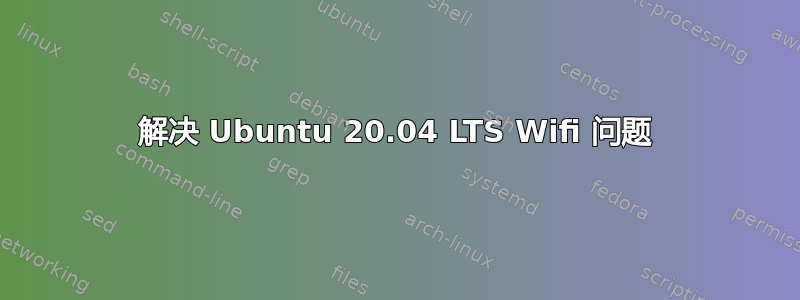
我的硬件配置并不常见。我使用的是 AMD APU r7 3700U Vega 10。解决问题让我很忙,但我还是个初学者。我目前被束缚在手机上,当我启动 Ubuntu 时,它会掷骰子来判断 wifi 适配器是否被识别(以及我是否有音频?)
https://www.newegg.com/icicle-silver-asus-zenbook-um433da-nh74-mainstream/p/N82E16834235285
我已将我的无线网卡识别为 Intel 8265/8275,我安装了 Mainline 来将内核更新到 5.8 - 到目前为止没有任何效果。
我正在尝试遵循以下说明:
https://www.maketecheasier.com/fix-wi-fi-not-working-ubuntu/
https://www.intel.com.au/content/www/au/en/support/articles/000005511/network-and-io/wireless.html
我想弄清楚该模块是什么但我不知道?
https://pastebin.com/JucndMbp(无法弄清楚如何格式化终端输出)。
英特尔® 双频 Wireless-AC 8265 4.6+
iwlwifi-8265-ucode-22.361476.0.tgz - 我想这就是我正在寻找的?
编辑:
01:00.0 Network controller [0280]: Intel Corporation Wireless 8265 / 8275 [8086:24fd] (rev 78)
Subsystem: Intel Corporation Wireless 8265 / 8275 [8086:8110]
Kernel modules: iwlwifi
02:00.0 Non-Volatile memory controller [0108]: Samsung Electronics Co Ltd NVMe SSD Controller SM981/PM981/PM983 [144d:a808]
0: hci0: Bluetooth
Soft blocked: no
Hard blocked: no
1: asus-wlan: Wireless LAN
Soft blocked: no
Hard blocked: no
2: asus-bluetooth: Bluetooth
Soft blocked: no
Hard blocked: no
这是我在谷歌上找到的无线诊断信息:
https://termbin.com/zd1b(这是我的系统)。
https://forums.linuxmint.com/viewtopic.php?t=285630- 因为我有一台华硕,而这些似乎是联想的,所以我有点犹豫要不要尝试一下?
$ sudo dmesg | grep iwl
[sudo] password for wist:
[ 1.969622] iwlwifi 0000:01:00.0: enabling device (0000 -> 0002)
[ 2.296862] iwlwifi: probe of 0000:01:00.0 failed with error -110
答案1
禁用 Windows 快速启动功能,驱动程序应该可以正常工作。


