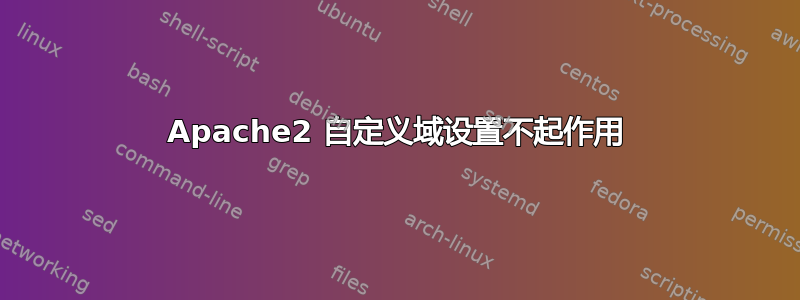
所以我有这个问题,因为不久前在虚拟主机中设置自定义域,它实际上在我的服务器单元上运行,但在我的笔记本电脑上却不行,所以我离线创建了一个自定义域,但是当我尝试访问它时它不会显示它给我This site can't be reached.这是一个常见的错误,当网站无法访问时,但是当我尝试时127.0.0.1它会加载该网站。
这是我在主机上设置的内容/etc:
0.0.0.0 customsite.app
0.0.0.0 www.customsite.app
127.0.0.1 customsite.app
127.0.0.1 www.customsite.app
# 127.0.0.1 localhost
127.0.1.1 linuxubuntu
# The following lines are desirable for IPv6 capable hosts
::1 ip6-localhost ip6-loopback
fe00::0 ip6-localnet
ff00::0 ip6-mcastprefix
ff02::1 ip6-allnodes
ff02::2 ip6-allrouters
以及我的virtualhost:
<VirtualHost customsite.app:80>
ServerAdmin [email protected]
ServerName customsite.app
ServerAlias www.customsite.app
DocumentRoot /home/USER/FILES/myworkspace/Apps/python/customsite
<Directory /home/USER/FILES/myworkspace/Apps/python/customsite/system/system>
<Files wsgi.py>
Require all granted
</Files>
</Directory>
WSGIDaemonProcess customsite.app python-path=/home/USER/FILES/myworkspace/Apps/python/customsite/system python-home=/home/USER/FILES/myworkspace/Apps/python/customsite/
WSGIProcessGroup n1swmsadvance.app
WSGIScriptAlias / /home/USER/FILES/myworkspace/Apps/python/customsite/system/system/wsgi.py
</VirtualHost>
当然,我还是像往常一样这样做:
sudo a2ensite customesitefile.conf
sudo apachectl restart
sudo service apache2 restart


