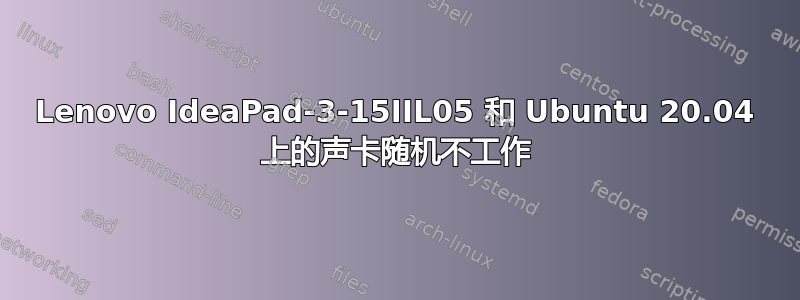
我在新电脑(Lenovo IdeaPad-3-15IIL05)上安装了 Ubuntu 20.04,在双启动模式下运行 Windows。它随机(我的意思是,不是每次我重新启动时)出现声音问题。我在声音设置上只看到“虚拟输出”,音量不可调或完全没有。有时它可以正常工作,但仍然无法通过 F2 和 F3 完全调节,只能从设置中调节。我以为这可能是与内核模块有关的问题,但输出
user@IdeaPad-3-15IIL05:/$ modprobe --show-depends snd_hda_intel
insmod /lib/modules/5.4.0-48-generic/kernel/sound/soundcore.ko
install /sbin/modprobe --ignore-install snd $CMDLINE_OPTS && { /sbin/modprobe --quiet --use-blacklist snd-ioctl32 ; /sbin/modprobe --quiet --use-blacklist snd-seq ; }
insmod /lib/modules/5.4.0-48-generic/kernel/sound/core/snd-timer.ko
install /sbin/modprobe --ignore-install snd-pcm $CMDLINE_OPTS && { /sbin/modprobe --quiet --use-blacklist snd-pcm-oss ; : ; }
insmod /lib/modules/5.4.0-48-generic/kernel/sound/core/snd-hwdep.ko
insmod /lib/modules/5.4.0-48-generic/kernel/sound/hda/snd-hda-core.ko
insmod /lib/modules/5.4.0-48-generic/kernel/sound/pci/hda/snd-hda-codec.ko
insmod /lib/modules/5.4.0-48-generic/kernel/sound/hda/snd-intel-dspcfg.ko
insmod /lib/modules/5.4.0-48-generic/kernel/sound/pci/hda/snd-hda-intel.ko
似乎显示安装了正确的模块。我也使用了该alsa-info脚本,发现了一些我认为可能与我的问题有关的东西,但我的计算机技能还不够好,无法真正理解如何修复它们。我发布了输出示例
!!ALSA/HDA dmesg
!!--------------
[ 0.138211] ACPI: Added _OSI(Linux-Dell-Video)
[ 0.138211] ACPI: Added _OSI(Linux-Lenovo-NV-HDMI-Audio)
[ 0.138211] ACPI: Added _OSI(Linux-HPI-Hybrid-Graphics)
--
[ 6.817448] iwlwifi 0000:00:14.3 wlan0
[ 6.876074] snd_hda_intel 0000:00:1f.3: DSP detected with PCI class/subclass/prog-if info 0x040380
[ 6.886115] snd_hda_intel 0000:00:1f.3: enabling device (0000 -> 0002)
[ 6.887385] snd_hda_intel 0000:00:1f.3: bound 0000:00:02.0 (ops i915_audio_component_bind_ops [i915])
[ 6.931611] snd_hda_codec_generic hdaudioC0D0: autoconfig for Generic: line_outs=1 (0x14/0x0/0x0/0x0/0x0) type:speaker
[ 6.931612] snd_hda_codec_generic hdaudioC0D0: speaker_outs=0 (0x0/0x0/0x0/0x0/0x0)
[ 6.931613] snd_hda_codec_generic hdaudioC0D0: hp_outs=1 (0x21/0x0/0x0/0x0/0x0)
[ 6.931614] snd_hda_codec_generic hdaudioC0D0: mono: mono_out=0x0
[ 6.931614] snd_hda_codec_generic hdaudioC0D0: inputs:
[ 6.931615] snd_hda_codec_generic hdaudioC0D0: Mic=0x19
[ 6.931692] snd_hda_codec_generic hdaudioC0D0: Internal Mic=0x12
[ 6.954102] input: HDA Intel PCH Mic as /devices/pci0000:00/0000:00:1f.3/sound/card0/input15
[ 6.954180] input: HDA Intel PCH Headphone as /devices/pci0000:00/0000:00:1f.3/sound/card0/input16
[ 6.954266] input: HDA Intel PCH HDMI/DP,pcm=3 as /devices/pci0000:00/0000:00:1f.3/sound/card0/input17
[ 6.954339] input: HDA Intel PCH HDMI/DP,pcm=7 as /devices/pci0000:00/0000:00:1f.3/sound/card0/input18
[ 6.954424] input: HDA Intel PCH HDMI/DP,pcm=8 as /devices/pci0000:00/0000:00:1f.3/sound/card0/input19
[ 6.954513] input: HDA Intel PCH HDMI/DP,pcm=9 as /devices/pci0000:00/0000:00:1f.3/sound/card0/input20
[ 6.954593] input: HDA Intel PCH HDMI/DP,pcm=10 as /devices/pci0000:00/0000:00:1f.3/sound/card0/input21
[ 6.954676] input: HDA Intel PCH HDMI/DP,pcm=11 as /devices/pci0000:00/0000:00:1f.3/sound/card0/input22
[ 6.954803] input: HDA Intel PCH HDMI/DP,pcm=12 as /devices/pci0000:00/0000:00:1f.3/sound/card0/input23
[ 7.239784] audit: type=1400 audit(1602660318.007:2): apparmor="STATUS" operation="profile_load" profile="unconfined" name="libreoffice-oopslash" pid=668 comm="apparmor_parser"
--
[ 14.847444] rfkill: input handler disabled
[ 16.861949] snd_hda_intel 0000:00:1f.3: azx_get_response timeout, switching to polling mode: last cmd=0x202f8100
[ 17.865989] snd_hda_intel 0000:00:1f.3: No response from codec, disabling MSI: last cmd=0x202f8100
[ 18.874039] snd_hda_intel 0000:00:1f.3: No response from codec, resetting bus: last cmd=0x202f8100
[ 19.882032] snd_hda_intel 0000:00:1f.3: No response from codec, resetting bus: last cmd=0x202f8100
[ 20.894028] snd_hda_intel 0000:00:1f.3: No response from codec, resetting bus: last cmd=0x20170500
[ 21.901981] snd_hda_intel 0000:00:1f.3: No response from codec, resetting bus: last cmd=0x20370500
[ 22.905854] snd_hda_intel 0000:00:1f.3: No response from codec, resetting bus: last cmd=0x20470500
[ 22.931534] Bluetooth: RFCOMM TTY layer initialized
--
[ 23.115276] rfkill: input handler enabled
[ 23.913834] snd_hda_intel 0000:00:1f.3: No response from codec, resetting bus: last cmd=0x20570500
[ 24.619301] rfkill: input handler disabled
[ 24.921941] snd_hda_intel 0000:00:1f.3: No response from codec, resetting bus: last cmd=0x20670500
[ 25.925884] snd_hda_intel 0000:00:1f.3: No response from codec, resetting bus: last cmd=0x20770500
[ 26.938021] snd_hda_intel 0000:00:1f.3: No response from codec, resetting bus: last cmd=0x20870500
[ 27.946007] snd_hda_intel 0000:00:1f.3: No response from codec, resetting bus: last cmd=0x20970500
[ 28.954007] snd_hda_intel 0000:00:1f.3: No response from codec, resetting bus: last cmd=0x20a70500
等等,最后几行重复了很多次。提前感谢您的帮助。
答案1
我找到了如何修复此问题的方法,这似乎与我安装的有问题的 pulseaudio 版本有关。我可以在终端上输入killall pulseaudio,然后pulseaudio &在后台重新启动它,而不必重新启动。这似乎可以解决问题。我还注意到,不killall -9 pulseaudio手动重新启动 pulseaudio 似乎可以更快地解决问题,这很奇怪,但它确实有效。如果有人对此行为的性质有任何建议,请随时添加评论。


