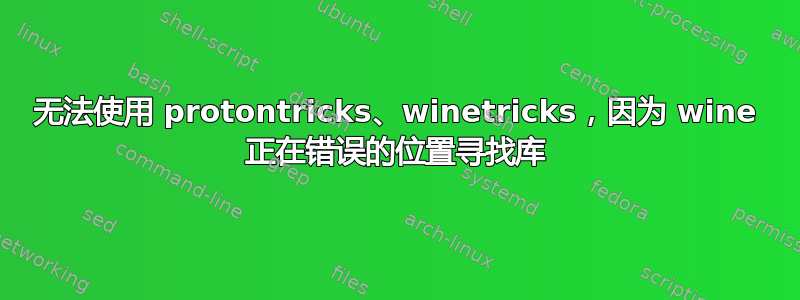
Wine 似乎在错误的位置寻找库/共享对象。运行winetricks或protontricks为游戏建立兼容性时,我遇到了以下错误。
wine: failed to initialize: /home/vagrant/build-proton_5.13-local/dist-wine32/lib/wine/ntdll.dll.so: cannot open shared object file: No such file or directory
Game is considered exited.
另一个例子
/home/ubuntu/.cache/protontricks/proton/proton_5.13-local/bin/wine cmd.exe /c echo '%ProgramFiles%' returned empty string, error message "wine: failed to initialize: /home/vagrant/build-proton_5.13-local/dist-wine32/lib/wine/ntdll.dll.so: cannot open shared object file: No such file or directory"
我尝试了许多故障排除建议,但感觉就像把方形钉子塞进圆形孔中一样。我尝试过卸载并重新安装 Proton、从源代码构建它、摆弄 Wine 版本、重新安装 winetricks 和 protontricks 等。这些都无法解决这个错误。我推测有些环境变量没有设置,但我不确定它们是什么或应该是什么。这是我的怀疑,因为我知道 Proton 是使用构建的vagrant,而这些似乎是它在这里寻找的默认目录。
答案1
根据这个问题https://github.com/Matoking/protontricks/issues/72soldierprotontricks 的未来版本将支持新的 steam 运行时。
如果它没有运行,仍然可以使用旧版本的 Proton 运行 protontricks,例如:
PROTON_VERSION='Proton 5.0' protontricks --gui


