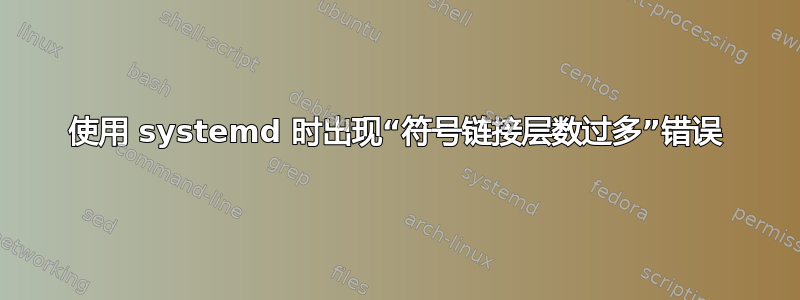
/etc/fstab 中有以下行:
[email protected]:/home/sami /mnt/node fuse.sshfs noauto,x-systemd.automount,_netdev,users,idmap=user,IdentityFile=/home/sami/.ssh/id_rsa,allow_other,reconnect 0 0
如果我启用 systemd 自动挂载,通过运行:
sudo systemctl daemon-reload
sudo systemctl start mnt-node.automount
ls /mnt/node给出:
ls: cannot access '/mnt/node/': Too many levels of symbolic links
但是,如果我使用以下命令安装驱动器,安装就可以正常工作:
mount /mnt/node
我对 systemd 做错了什么?我正在使用 Ubuntu 20.04。
谢谢
答案1
自动挂载由 root 用户完成。/home/root/.ssh/known_hosts 需要有目标机器 ID。否则挂载将失败并显示这些错误消息。
答案2
这可能是一个错误,请参阅使用 systemd 挂载 sshfs 时出现“符号链接层数过多”错误。
我也为这个错误而苦恼。请注意,导致此错误的原因可能完全不同。known_host文件中没有记录,用户错误(我输入错误),或者可能是其他原因。


