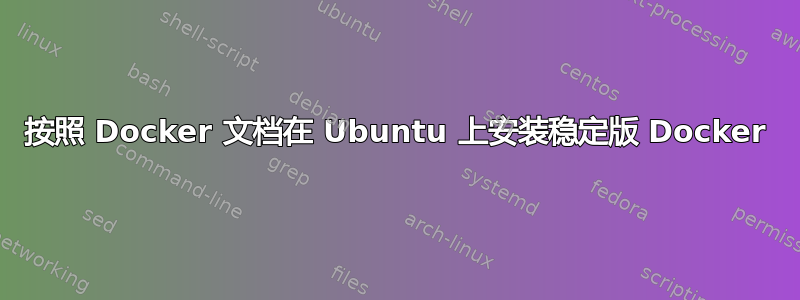
我备份了我的 /home 并恢复到 ubuntu 20.04 上的全新安装。我从文档中重新安装了 docker,并尝试在不使用 sudo 的情况下将用户添加到 docker 组。仍然遇到
docker.service - Docker Application Container Engine
Loaded: loaded (/lib/systemd/system/docker.service; enabled; vendor preset: enabled)
Active: activating (auto-restart) (Result: exit-code) since Sat 2020-10-24 17:30:00 CDT; 4ms ago
TriggeredBy: ● docker.socket
Docs: https://docs.docker.com
Process: 79450 ExecStart=/usr/bin/dockerd -H fd:// --containerd=/run/containerd/containerd.sock (code=exited, status=1/FAILURE)
Main PID: 79450 (code=exited, status=1/FAILURE)
dpkg: error processing package docker-ce (--configure):
installed docker-ce package post-installation script subprocess returned error exit status 1
Processing triggers for man-db (2.9.1-1) ...
Processing triggers for systemd (245.4-4ubuntu3.2) ...
Errors were encountered while processing
docker-ce
E: Sub-process /usr/bin/dpkg returned an error code (1)
然后我运行了 /usr/bin/dockerd -H fd:// --containerd=/run/containerd/containerd.sock 并输出相同的结果“需要以 root 身份运行才能启动”我使用 sudo 运行所有命令,之前安装在另一台机器上的命令运行正常。我彻底清除并删除了 docker,然后自动清理并清理了 docker,并进行了全新安装,但出现同样的错误。


