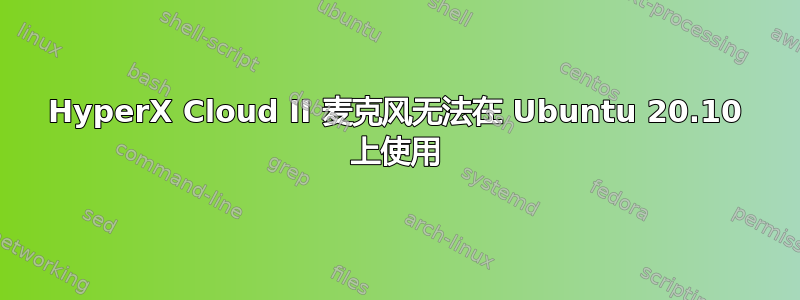
升级到 Ubuntu 20.10 后,我的 HyperX Cloud II 上的麦克风停止工作了。有人知道如何解决这个问题吗?我已经尝试了很多不同的方法,但都没有用。
我将在上面列出一些可能有用的输出:
➜ inxi -SMA
System:
Host: bb8 Kernel: 5.8.0-26-generic x86_64 bits: 64 Desktop: N/A
Distro: Ubuntu 20.10 (Groovy Gorilla)
Machine:
Type: Desktop Mobo: ASUSTeK
model: ROG CROSSHAIR VIII HERO (WI-FI) v: Rev X.0x
serial: <superuser/root required> UEFI: American Megatrends
v: 1302 date: 01/20/2020
Audio:
Device-1: NVIDIA TU104 HD Audio driver: snd_hda_intel
Device-2: AMD Starship/Matisse HD Audio driver: snd_hda_intel
Device-3: Microdia Webcam Vitade AF type: USB
driver: snd-usb-audio,uvcvideo
Device-4: Kingston HyperX 7.1 Audio type: USB
driver: hid-generic,snd-usb-audio,usbhid
Sound Server: ALSA v: k5.8.0-26-generic
➜ sudo dmesg | grep snd
[ 3.193215] snd_hda_intel 0000:0b:00.1: enabling device (0000 -> 0002)
[ 3.193362] snd_hda_intel 0000:0b:00.1: Disabling MSI
[ 3.193370] snd_hda_intel 0000:0b:00.1: Handle vga_switcheroo audio client
[ 3.193443] snd_hda_intel 0000:0d:00.4: enabling device (0000 -> 0002)
[ 3.206778] snd_hda_codec_realtek hdaudioC2D0: autoconfig for ALC1220: line_outs=3 (0x14/0x15/0x16/0x0/0x0) type:line
[ 3.206780] snd_hda_codec_realtek hdaudioC2D0: speaker_outs=0 (0x0/0x0/0x0/0x0/0x0)
[ 3.206781] snd_hda_codec_realtek hdaudioC2D0: hp_outs=1 (0x1b/0x0/0x0/0x0/0x0)
[ 3.206782] snd_hda_codec_realtek hdaudioC2D0: mono: mono_out=0x0
[ 3.206782] snd_hda_codec_realtek hdaudioC2D0: dig-out=0x1e/0x0
[ 3.206783] snd_hda_codec_realtek hdaudioC2D0: inputs:
[ 3.206784] snd_hda_codec_realtek hdaudioC2D0: Front Mic=0x19
[ 3.206785] snd_hda_codec_realtek hdaudioC2D0: Rear Mic=0x18
[ 3.206786] snd_hda_codec_realtek hdaudioC2D0: Line=0x1a
[ 3.559101] usbcore: registered new interface driver snd-usb-audio
➜ lsusb
Bus 008 Device 001: ID 1d6b:0003 Linux Foundation 3.0 root hub
Bus 007 Device 007: ID 195d:2030 Itron Technology iONE Func KB-460 Gaming Keyboard
Bus 007 Device 008: ID 1532:0042 Razer USA, Ltd Abyssus 2014
Bus 007 Device 002: ID 05e3:0608 Genesys Logic, Inc. Hub
Bus 007 Device 001: ID 1d6b:0002 Linux Foundation 2.0 root hub
Bus 006 Device 001: ID 1d6b:0003 Linux Foundation 3.0 root hub
Bus 005 Device 001: ID 1d6b:0002 Linux Foundation 2.0 root hub
Bus 004 Device 002: ID 174c:3074 ASMedia Technology Inc. ASM1074 SuperSpeed hub
Bus 004 Device 001: ID 1d6b:0003 Linux Foundation 3.0 root hub
Bus 003 Device 003: ID 0951:16a4 Kingston Technology HyperX 7.1 Audio
Bus 003 Device 004: ID 0c45:6366 Microdia Webcam Vitade AF
Bus 003 Device 002: ID 174c:2074 ASMedia Technology Inc. ASM1074 High-Speed hub
Bus 003 Device 001: ID 1d6b:0002 Linux Foundation 2.0 root hub
Bus 002 Device 001: ID 1d6b:0003 Linux Foundation 3.0 root hub
Bus 001 Device 003: ID 8087:0029 Intel Corp. AX200 Bluetooth
Bus 001 Device 004: ID 0b05:18f3 ASUSTek Computer, Inc.
Bus 001 Device 002: ID 05e3:0610 Genesys Logic, Inc. Hub
Bus 001 Device 001: ID 1d6b:0002 Linux Foundation 2.0 root hub
这是我的alsa-base.conf
# autoloader aliases
install sound-slot-0 /sbin/modprobe snd-card-0
install sound-slot-1 /sbin/modprobe snd-card-1
install sound-slot-2 /sbin/modprobe snd-card-2
install sound-slot-3 /sbin/modprobe snd-card-3
install sound-slot-4 /sbin/modprobe snd-card-4
install sound-slot-5 /sbin/modprobe snd-card-5
install sound-slot-6 /sbin/modprobe snd-card-6
install sound-slot-7 /sbin/modprobe snd-card-7
# Cause optional modules to be loaded above generic modules
install snd /sbin/modprobe --ignore-install snd $CMDLINE_OPTS && { /sbin/modprobe --quiet --use-blacklist snd-ioctl32 ; /sbin/modprobe --quiet --use-blacklist snd-seq ; }
#
# Workaround at bug #499695 (reverted in Ubuntu see LP #319505)
install snd-pcm /sbin/modprobe --ignore-install snd-pcm $CMDLINE_OPTS && { /sbin/modprobe --quiet --use-blacklist snd-pcm-oss ; : ; }
install snd-mixer /sbin/modprobe --ignore-install snd-mixer $CMDLINE_OPTS && { /sbin/modprobe --quiet --use-blacklist snd-mixer-oss ; : ; }
install snd-seq /sbin/modprobe --ignore-install snd-seq $CMDLINE_OPTS && { /sbin/modprobe --quiet --use-blacklist snd-seq-midi ; /sbin/modprobe --quiet --use-blacklist snd-seq-oss ; : ; }
#
install snd-rawmidi /sbin/modprobe --ignore-install snd-rawmidi $CMDLINE_OPTS && { /sbin/modprobe --quiet --use-blacklist snd-seq-midi ; : ; }
# Cause optional modules to be loaded above sound card driver modules
install snd-emu10k1 /sbin/modprobe --ignore-install snd-emu10k1 $CMDLINE_OPTS && { /sbin/modprobe --quiet --use-blacklist snd-emu10k1-synth ; }
install snd-via82xx /sbin/modprobe --ignore-install snd-via82xx $CMDLINE_OPTS && { /sbin/modprobe --quiet --use-blacklist snd-seq ; }
# Load saa7134-alsa instead of saa7134 (which gets dragged in by it anyway)
install saa7134 /sbin/modprobe --ignore-install saa7134 $CMDLINE_OPTS && { /sbin/modprobe --quiet --use-blacklist saa7134-alsa ; : ; }
# Prevent abnormal drivers from grabbing index 0
options bt87x index=-2
options cx88_alsa index=-2
options saa7134-alsa index=-2
options snd-atiixp-modem index=-2
options snd-intel8x0m index=-2
options snd-via82xx-modem index=-2
options snd-usb-audio index=-2
options snd-usb-caiaq index=-2
options snd-usb-ua101 index=-2
options snd-usb-us122l index=-2
options snd-usb-usx2y index=-2
# Ubuntu #62691, enable MPU for snd-cmipci
options snd-cmipci mpu_port=0x330 fm_port=0x388
# Keep snd-pcsp from being loaded as first soundcard
options snd-pcsp index=-2
# Keep snd-usb-audio from beeing loaded as first soundcard
options snd-usb-audio index=-2
➜ uname -a
Linux bb8 5.8.0-26-generic #27-Ubuntu SMP Wed Oct 21 22:29:16 UTC 2020 x86_64 x86_64 x86_64 GNU/Linux
这款耳机使用 USB 插入我的电脑,耳机上的音频正常,只是麦克风完全不工作。我已经检查过它是否处于静音状态,我也尝试了内核 5.9.3。但什么都不起作用。如果有人知道如何解决这个问题,我真的很感激。
答案1
我的 HyperX Cloud 耳机也遇到了同样的问题。在我安装 pavucontrol 后,这个问题(神奇地)解决了(https://wiki.ubuntuusers.de/pavucontrol/),并用它来配置我的声音设置。


