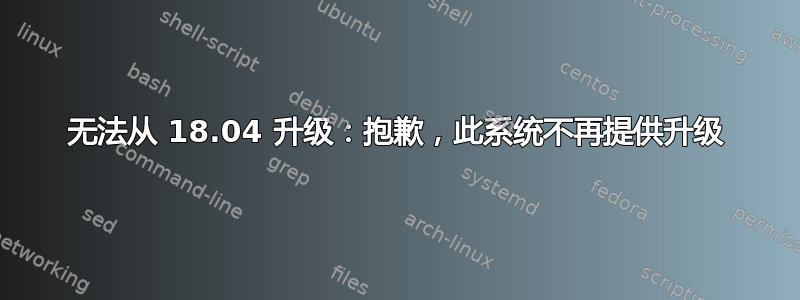
我认为我的更新管理器对于安装的 Ubuntu 版本感到困惑。
完成sudo apt update和之后sudo apt upgrade,当我尝试从 18.04 升级到 20.04 时,我收到以下信息(见下文)。
当我报告已安装 18.04 时,为什么我会收到“抱歉,此系统无法再升级”的消息lsb_release -a- 有什么方法可以解决这个问题?
bh@Medion:~$ sudo do-release-upgrade
Checking for a new Ubuntu release
Get:1 Upgrade tool signature [1.554 B]
Get:2 Upgrade tool [1.336 kB]
Fetched 1.338 kB in 0s (0 B/s)
authenticate 'focal.tar.gz' against 'focal.tar.gz.gpg'
extracting 'focal.tar.gz'
Reading cache
Checking package manager
Reading package lists... Done
Building dependency tree
Reading state information... Done
Hit http://ppa.launchpad.net/danielrichter2007/grub-customizer/ubuntu bionic InRelease
Hit http://de.archive.ubuntu.com/ubuntu bionic InRelease
Hit http://de.archive.ubuntu.com/ubuntu bionic-updates InRelease
Hit http://de.archive.ubuntu.com/ubuntu bionic-backports InRelease
Get:1 http://security.ubuntu.com/ubuntu bionic-security InRelease [88,7 kB]
Fetched 88,7 kB in 0s (0 B/s)
Reading package lists... Done
Building dependency tree
Reading state information... Done
Sorry, no more upgrades for this system
There will not be any further Ubuntu releases for this system's
'i386' architecture.
Updates for Ubuntu 18.04 will continue until April 2023.
Restoring original system state
Aborting
Reading package lists... Done
Building dependency tree
Reading state information... Done
bh@Medion:~$ lsb_release -a
No LSB modules are available.
Distributor ID: Ubuntu
Description: Ubuntu 18.04.5 LTS
Release: 18.04
Codename: bionic
bh@Medion:~$ uname -a
Linux Medion 4.15.0-122-generic #124-Ubuntu SMP Thu Oct 15 13:02:56 UTC 2020 i686 i686 i686 GNU/Linux
bh@Medion:~$
答案1
您似乎正在运行 32 位版本的 Ubuntu,证据如下:
There will not be any further Ubuntu releases for this system's
'i386' architecture.
没错。32 位桌面已从未来版本中删除,包括 20.04。32 位桌面贡献者和测试者实在太少了。
您当前的 32 位 Ubuntu 18.04 将获得整整五年的支持(直到 2023 年 4 月)。
Ubuntu 的力量来自志愿者贡献者和测试者。恢复 32 位桌面开发是完全有可能的……如果有足够多的志愿者站出来处理(大量)工作的话。
如果您恰好在 64 位硬件上运行 32 位 Ubuntu,则可以安装 64 位 Ubuntu。您无法“升级”到不同的架构 - 它需要全新安装。
答案2
将您的主目录移动到不同的分区。
列出所有已安装的软件。
缩小你的根分区。32GB 通常就足够了;64GB 应该足够了。
在磁盘的其他位置创建一个新的根分区。
网上有关于如何完成所有这些步骤的指南。谷歌一下如何操作。
在新的根分区中安装 20.04.01 的新副本。告诉它 /home 是你的新主分区。使用与之前相同的用户名。
此后,您可以双启动旧的 32 位和新的 64 位系统。
答案3
不,它不会起作用,因为后续的 Ubuntu 版本不支持 32 位架构。它只是没有运行它们的代码/库/设置。如果您希望继续在 GNU/Linux 操作系统上使用您的机器,则必须切换到支持 32 位系统的另一个发行版,并可以应用上述步骤来执行此操作。
我个人会推荐低密度脂蛋白(Linux Mint Debian 版),这是 Linux Mint 的项目,旨在提供相同的 Mint 体验,同时使用 Debian 而不是 Ubuntu 作为基础。不过还有很多其他版本,例如 VanillaDebian,Arch Linux 32,Gentoo以及许多其他积极支持更新的发行版。祝您发行版购物愉快,OP!


