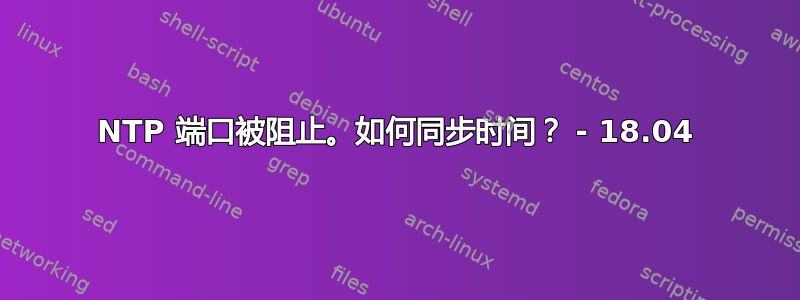
我的服务器提供商封锁了 NTP 端口,因为他们说有 NTP 攻击。现在我无法在我的 ubuntu 18.04 服务器中同步日期和时间。
我如何同步时间?
结果如下ntpdate -q 0.pool.ntp.org:
server 195.50.171.101, stratum 0, offset 0.000000, delay 0.00000
server 176.235.41.255, stratum 0, offset 0.000000, delay 0.00000
server 86.108.190.23, stratum 0, offset 0.000000, delay 0.00000
server 178.79.155.116, stratum 0, offset 0.000000, delay 0.00000
14 Nov 04:51:06 ntpdate[4027]: no server suitable for synchronization found
结果如下timedatectl:
Local time: Sat 2020-11-14 05:22:44 EST
Universal time: Sat 2020-11-14 10:22:44 UTC
RTC time: Sat 2020-11-14 09:55:35
Time zone: America/New_York (EST, -0500)
System clock synchronized: no
systemd-timesyncd.service active: yes
RTC in local TZ: no
答案1
你可以试试包裹htpdate. 它有一项名为 的服务htpdate.service。
htpdate使用该命令安装后,sudo apt install htpdate您可以使用以下命令监视其状态:
$ systemctl status htpdate.service
请注意,此服务无法非常精确地同步您的时钟,但是约一秒钟对于你的情况来说是可以接受的。


