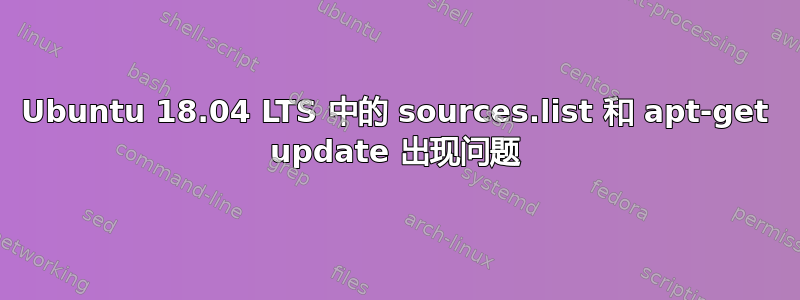
我在 Ubuntu 18.04 LTS 中遇到了一个问题。我正在虚拟机中运行 Ubuntu。
我在命令方面遇到了问题sudo apt-get update。这是我目前得到的输出:
VirtualBox@VirtualBox:~$ sudo apt-get update
Hit:1 http://us.archive.ubuntu.com/ubuntu bionic InRelease
Hit:2 http://security.ubuntu.com/ubuntu bionic-security InRelease
Hit:3 https://download.virtualbox.org/virtualbox/debian bionic InRelease
Hit:4 http://us.archive.ubuntu.com/ubuntu bionic-updates InRelease
Hit:5 https://deb.nodesource.com/node_12.x bionic InRelease
Hit:6 https://dnw9lb6lzp2d8.cloudfront.net stable InRelease
Reading package lists... Done
我意识到apt-get问题大多数时候都与有关/etc/apt/sources.list。
然后我按照这里的解决方案进行操作:如何恢复默认存储库?恢复 中的默认存储库sources.list。
但我猜它没有起作用,因为这是的内容sources.list:
deb http://us.archive.ubuntu.com/ubuntu/ bionic main universe
deb http://security.ubuntu.com/ubuntu/ bionic-security universe main
deb http://us.archive.ubuntu.com/ubuntu/ bionic-updates universe main
我的问题是:
- 结果
sudo apt-get update正常吗?它真的在更新吗?为什么它不再进行提取? - 我打开了软件和更新来修复存储库,
/etc/apt/sources.list就像这里的第一个答案一样如何恢复默认存储库?您觉得现在的内容sources.list正常吗?
如果有专家能回答我的问题并给我指明正确的方向就太好了。因为我是 Ubuntu 新手,我无法独自解决所有问题。
非常感谢你的支持!!


