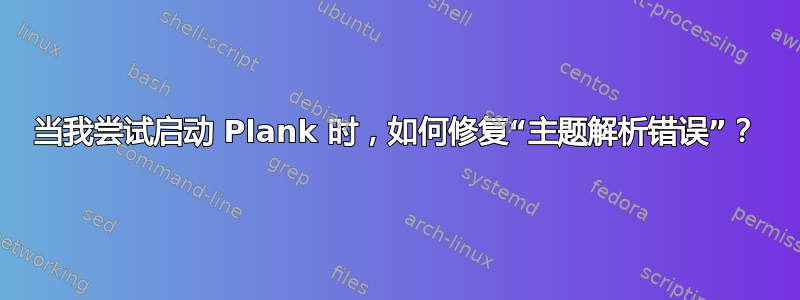
伙计们,我需要帮助,因为每当我启动 plank 或使用“plank -d”时,它都会显示以下消息:
[DEBUG 16:40:00.291288] [GLib-GIO] _g_io_module_get_default: Found default implementation dconf (DConfSettingsBackend) for ‘gsettings-backend’
[DEBUG 16:40:00.315420] [GLib-GIO] _g_io_module_get_default: Found default implementation gvfs (GDaemonVfs) for ‘gio-vfs’
(plank:26806): Gtk-WARNING **: 16:40:00.358: Theme parsing error: gtk.css:7188:40: Junk at end of value for background-color
[DEBUG 16:40:00.458059] [GLib] unsetenv() is not thread-safe and should not be used after threads are created
[INFO 16:40:00.459287] [AbstractMain:229] Plank version: 0.11.89
[INFO 16:40:00.459376] [AbstractMain:230] Kernel version: 5.4.0-54-generic
[INFO 16:40:00.459461] [AbstractMain:231] GLib version: 2.64.3 (2.61.2)
[INFO 16:40:00.459543] [AbstractMain:234] GTK+ version: 3.24.20 (3.24.10)
[INFO 16:40:00.459624] [AbstractMain:237] Wnck version: 3.32.0
[INFO 16:40:00.459718] [AbstractMain:238] Cairo version: 1.16.0
[INFO 16:40:00.459802] [AbstractMain:239] Pango version: 1.44.7
[INFO 16:40:00.459881] [AbstractMain:240] + Cairo/Gtk+ HiDPI support enabled
[INFO 16:40:00.459961] [AbstractMain:242] + Dynamic Quicklists support enabled
[INFO 16:40:00.460043] [AbstractMain:245] + XInput Barriers support enabled
[INFO 16:40:00.473907] [WindowControl:68] Window-manager: GNOME Shell
[DEBUG 16:40:00.476990] [DockletManager:204] Loading module '/usr/lib/x86_64-linux-gnu/plank/docklets/libdocklet-applications.so'
[INFO 16:40:00.477245] [DockletManager:107] Docklet 'applications' registered
[DEBUG 16:40:00.478689] [DockletManager:204] Loading module '/usr/lib/x86_64-linux-gnu/plank/docklets/libdocklet-battery.so'
[INFO 16:40:00.478884] [DockletManager:107] Docklet 'battery' registered
[DEBUG 16:40:00.480348] [DockletManager:204] Loading module '/usr/lib/x86_64-linux-gnu/plank/docklets/libdocklet-clippy.so'
[INFO 16:40:00.480556] [DockletManager:107] Docklet 'clippy' registered
[DEBUG 16:40:00.482074] [DockletManager:204] Loading module '/usr/lib/x86_64-linux-gnu/plank/docklets/libdocklet-clock.so'
[INFO 16:40:00.482263] [DockletManager:107] Docklet 'clock' registered
[DEBUG 16:40:00.483639] [DockletManager:204] Loading module '/usr/lib/x86_64-linux-gnu/plank/docklets/libdocklet-cpumonitor.so'
[INFO 16:40:00.483826] [DockletManager:107] Docklet 'cpumonitor' registered
[DEBUG 16:40:00.485239] [DockletManager:204] Loading module '/usr/lib/x86_64-linux-gnu/plank/docklets/libdocklet-desktop.so'
[INFO 16:40:00.485472] [DockletManager:107] Docklet 'desktop' registered
[DEBUG 16:40:00.486928] [DockletManager:204] Loading module '/usr/lib/x86_64-linux-gnu/plank/docklets/libdocklet-trash.so'
[INFO 16:40:00.487101] [DockletManager:107] Docklet 'trash' registered
[DEBUG 16:40:00.487218] [GLib] setenv()/putenv() are not thread-safe and should not be used after threads are created
[INFO 16:40:00.487428] [AbstractMain:299] Running with 1 docks ('dock1')
[DEBUG 16:40:00.487566] [DockController:80] Create dock 'dock1' (config_folder = /home/vincent/.config/plank/dock1)
[DEBUG 16:40:00.487643] [GLib] setenv()/putenv() are not thread-safe and should not be used after threads are created
[DEBUG 16:40:00.487871] [Settings:53] Bind 'PlankDockPreferences' to '/net/launchpad/plank/docks/dock1/'
(plank:26806): Gtk-WARNING **: 16:40:00.532: Theme parsing error: gtk.css:7188:40: Junk at end of value for background-color
[DEBUG 16:40:00.636355] [Preferences:349] Loading preferences from file '/home/vincent/.local/share/plank/themes/mcOS-BS-White-Stock/dock.theme'
[DEBUG 16:40:00.640129] [ItemFactory:176] Loading dock elements from '/home/vincent/.config/plank/dock1/launchers'
[DEBUG 16:40:00.641404] [Unity:164] Initializing LauncherEntry support
**
ERROR:arraylist.c:2644:gee_array_list_iterator_real_get: assertion failed: (_index >= 0)
Bail out! ERROR:arraylist.c:2644:gee_array_list_iterator_real_get: assertion failed: (_index >= 0)
Aborted (core dumped)
当我单击它时它没有启动。你们能帮帮我吗?
答案1
(plank:26806): Gtk-WARNING **: 16:40:00.532: 主题解析错误:gtk.css:7188:40: 背景颜色值末尾有垃圾
很容易修复。打开当前主题的 gtk.css 文件(可以在目录/usr/share/themes/yourTheme/gtk-3.0中的 或 主目录中找到.themes(相同的子文件夹)。可能缺少一个分号...
但这不是失败的原因,因为 GTK 将恢复其默认值。这似乎是罪魁祸首:
错误:arraylist.c:2644:gee_array_list_iterator_real_get:断言失败:
由于我自己在 Debian Buster 上使用 Plank 时没有遇到任何问题,因此它似乎是一个不一致的库。
由于您没有提到您的桌面和/或 Ubuntu 版本,我无法提供进一步的帮助。


