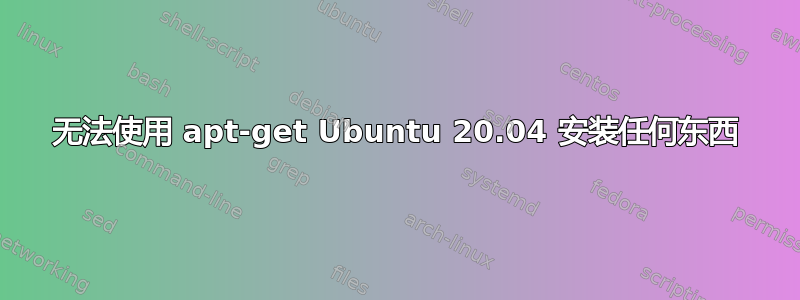
当我尝试使用 apt 安装任何包时出现以下错误。
Setting up openvswitch-testcontroller (2.13.1-0ubuntu0.20.04.1) ...
ln: failed to create symbolic link 'cacert.pem': File exists
dpkg: error processing package openvswitch-testcontroller (--configure):
installed openvswitch-testcontroller package post-installation script subprocess returned error exit status 1
Errors were encountered while processing:
openvswitch-testcontroller
$ locate cacert.pem:
/etc/openvswitch-testcontroller/cacert.pem
有什么解决办法吗?
答案1
有一个文件剩余部分,openvswitch-testcontroller安装脚本想要保存。您可能只需删除剩余部分即可,但我更愿意保留备份。
因此,要将当前文件移开,请运行:
sudo mv /etc/openvswitch-testcontroller/cacert.pem{,.bak}
然后重试。


