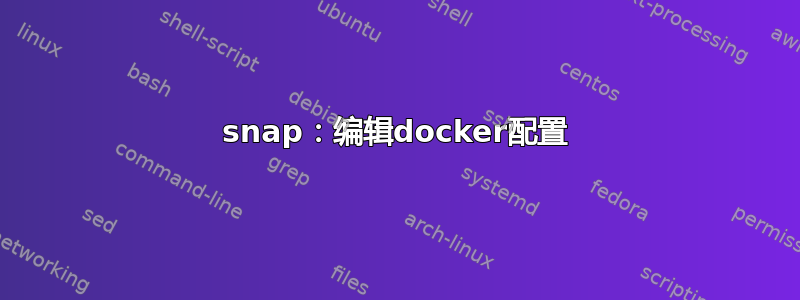
我想配置我的 docker 守护进程。为此,我必须修改 daemon.json 文件,但不幸的是,它位于以只读方式挂载的文件系统上;
root@shinwey:/snap/docker/current/config# ls -ltr
total 1
-rw-r--r-- 1 root root 72 Jun 8 22:18 daemon.json
root@shinwey:/snap/docker/current/config# touch daemon.json
touch: cannot touch 'daemon.json': Read-only file system
root@shinwey:/snap/docker/current/config# df .
Filesystem 1K-blocks Used Available Use% Mounted on
/dev/loop3 128896 128896 0 100% /snap/docker/471
我尝试使用“snap get docker”,因为这个命令处理配置,但没有成功;
root@shinwey:/snap/docker/current/config# snap get docker
error: snap "docker" has no configuration
是否有任何特定的“snap”命令来更新应用程序配置?
任何帮助将不胜感激
答案1
https://github.com/docker-archive/docker-snap/issues/22
提到 daemon.json 文件应该位于此文件夹中:
/var/snap/docker/current/etc/docker/daemon.json
或者
/var/snap/docker/current/config/daemon.json
考虑到你需要做出的改变
sudo snap restart docker


