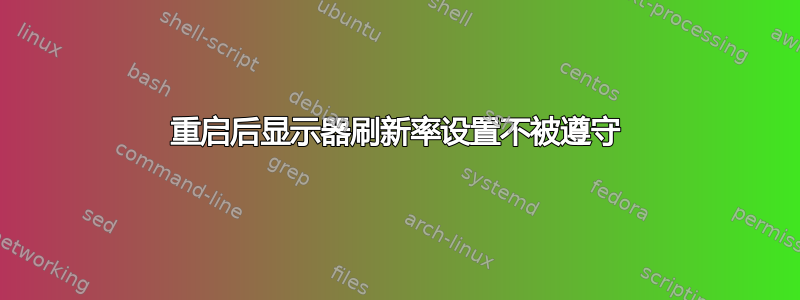
我使用的是 Ubuntu,有 3 个屏幕设置:笔记本电脑和 2 个 27 英寸显示器。所有屏幕均配置为全高清和 60Hz。到目前为止,一切都很好。
最近我将其中一个屏幕换成了更好的型号,这样它现在能够运行 144Hz - 我不需要它来工作,但当我连接我的休闲设备并运行 Windows 时它很有用。
无论如何,从那时起,问题就开始出现了。当此屏幕配置为以推荐的 144Hz 刷新率运行时,我无法打开第二台显示器(第三台屏幕)。所以我将刷新率设置为 60Hz,一切似乎都很好。
不幸的是,重启后一切都恢复到 144Hz。我必须手动调整刷新率,然后打开显示器,调整屏幕旋转和位置……这简直太烦人了。
更烦人的是,我的~/.config/monitors.xml设置显然具有正确的刷新率,但似乎被忽略了(有问题的屏幕连接ACR到DP-2-1):
╰> cat .config/monitors.xml
<monitors version="1">
<configuration>
<clone>no</clone>
<output name="eDP-1">
<vendor>SHP</vendor>
<product>0x14d1</product>
<serial>0x00000000</serial>
<width>1920</width>
<height>1200</height>
<rate>59.950000</rate>
<x>0</x>
<y>478</y>
<rotation>normal</rotation>
<reflect_x>no</reflect_x>
<reflect_y>no</reflect_y>
<primary>no</primary>
</output>
<output name="DP-1">
</output>
<output name="DP-2">
</output>
<output name="DP-3">
</output>
<output name="DP-2-1">
<vendor>ACR</vendor>
<product>0x074e</product>
<serial>0x02319819</serial>
<width>1920</width>
<height>1080</height>
<rate>60.000000</rate>
<x>1920</x>
<y>478</y>
<rotation>normal</rotation>
<reflect_x>no</reflect_x>
<reflect_y>no</reflect_y>
<primary>yes</primary>
</output>
<output name="DP-2-2">
<vendor>PHL</vendor>
<product>0x090a</product>
<serial>0x00009f0a</serial>
<width>1920</width>
<height>1080</height>
<rate>60.000000</rate>
<x>3840</x>
<y>0</y>
<rotation>left</rotation>
<reflect_x>no</reflect_x>
<reflect_y>no</reflect_y>
<primary>no</primary>
</output>
<output name="DP-2-3">
</output>
</configuration>
</monitors>
编辑
我还尝试通过编写简单的脚本来准备解决方法xrandr:
#!/bin/bash
#laptop
xrandr --output eDP-1 --pos 0x480
#Acer
xrandr --output DP-2-1 --pos 1920x480 --rate 60 --primary
#Philips
xrandr --output DP-2-2 --pos 3840x0 --rotate left
我注意到,它xrandr --output DP-2-1 --rate 60也被忽略了。我试过了,--rate 60.00因为这是我运行时列出的确切值xrandr,但它也没有用。唯一真正有帮助的是更改 GUI 中的刷新率,然后运行上面的脚本来设置正确的屏幕位置/旋转。


