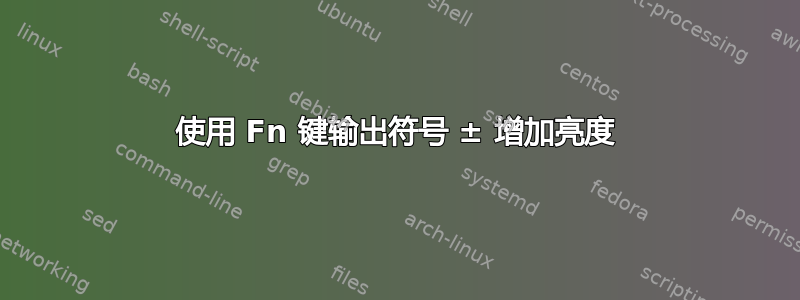
我在笔记本电脑上运行 Ubuntu 20.04,并带有一个功能键Fn,用于控制音量和亮度。
Fn每当我通过快捷键+增加屏幕亮度时↑,屏幕亮度都会增加,但也会输出符号“±”。
例如,我在终端环境中,我增加了亮度,并且在我的终端中出现了一个“±”。
使用功能键的其他快捷键都没有这个问题。有什么方法可以避免这种情况发生吗?
我在 Ubuntu 中找到的唯一快捷方式是在系统设置“设置 → 键盘快捷键”中,其中不包含此实例。
编辑:我发现这个问题有一个程序xev是鼠标和键盘的事件监视器。当我按下并释放组合键Fn+时↑,我得到以下输出xev:
KeyPress event, serial 38, synthetic NO, window 0x4400001,
root 0x6a9, subw 0x0, time 10913753, (1291,-68), root:(1342,47),
state 0x0, keycode 126 (keysym 0xb1, plusminus), same_screen YES,
XLookupString gives 2 bytes: (c2 b1) "±"
XmbLookupString gives 2 bytes: (c2 b1) "±"
XFilterEvent returns: False
KeyRelease event, serial 38, synthetic NO, window 0x4400001,
root 0x6a9, subw 0x0, time 10913765, (1291,-68), root:(1342,47),
state 0x0, keycode 126 (keysym 0xb1, plusminus), same_screen YES,
XLookupString gives 2 bytes: (c2 b1) "±"
XFilterEvent returns: False
答案1
使用 X 事件测试器xev输出:
KeyRelease event, serial 38, synthetic NO, window 0x4400001,
root 0x6a9, subw 0x0, time 10913765, (1291,-68), root:(1342,47),
state 0x0, keycode 126 (keysym 0xb1, plusminus), same_screen YES,
XLookupString gives 2 bytes: (c2 b1) "±"
XFilterEvent returns: False
我记下了并将该keycode 126行(请注意,我将其映射到空位置)添加xmodmap -e "keycode 126 = "到文件.bashrc(隐藏在主目录中)。这解决了我的问题,尽管它更像是一种权宜之计,而不是真正的解决方案。


