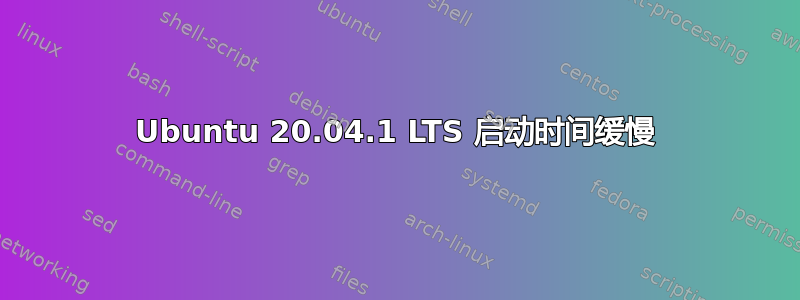
我刚刚在一台新电脑上安装了 Ubuntu,并且一直遇到超过 2 分钟的启动时间。我看到很多建议使用 systemd-analyze,但不确定如何根据我的情况进行解释。我在下面附上了 和 的输出systemd-analyze。systemd-analyze critical-chain非常感谢任何帮助。
$ systemd-analyze
Startup finished in 7.372s (firmware) + 5.319s (loader) + 3.706s (kernel) + 2min 22.911s (userspace) = 2min 39.309s
$ systemd-analyze critical-chain
The time when unit became active or started is printed after the "@" character.
The time the unit took to start is printed after the "+" character.
graphical.target @2min 22.683s
└─multi-user.target @2min 22.683s
└─snapd.seeded.service @1min 17.297s +497ms
└─snapd.service @32.501s +44.790s
└─basic.target @32.359s
└─sockets.target @32.359s
└─snapd.socket @32.358s +662us
└─sysinit.target @32.251s
└─systemd-timesyncd.service @31.837s +414ms
└─systemd-tmpfiles-setup.service @30.880s +915ms
└─systemd-journal-flush.service @4.100s +26.779s
└─systemd-remount-fs.service @3.866s +165ms
└─systemd-journald.socket @3.526s
└─system.slice @3.524s
└─-.slice @3.524s
-----编辑-----硬件规格:
- 处理器:英特尔酷睿 i7-6700K 4 GHz 四核
- CPU 冷却器:Cooler Master Hyper 212 EVO 82.9 CFM 套筒轴承
- 主板:华硕 B150M-C Micro ATX LGA1151
- 内存:Corsair Vengeance RGB Pro 32 GB(2 x 16 GB)DDR4-3200 CL16
- 存储:Seagate BarraCuda 4 TB 2.5 英寸 5400RPM 内置硬盘
- 电源:安静!系统电源 9 600 W 80+ 铜牌认证 ATX
-----编辑 2-----systemd-anaylze critical-chain运行sudo apt autoremove --purge snapd和后的输出sudo reboot。
$ systemd-analyze critical-chain
The time when unit became active or started is printed after the "@" character.
The time the unit took to start is printed after the "+" character.
graphical.target @1min 30.725s
└─multi-user.target @1min 30.725s
└─kerneloops.service @1min 396ms +66ms
└─network-online.target @1min 389ms
└─NetworkManager-wait-online.service @47.348s +13.040s
└─NetworkManager.service @38.520s +8.823s
└─dbus.service @38.517s
└─basic.target @38.479s
└─sockets.target @38.479s
└─uuidd.socket @38.479s
└─sysinit.target @38.465s
└─systemd-timesyncd.service @38.109s +356ms
└─systemd-tmpfiles-setup.service @37.043s +1.028s
└─systemd-journal-flush.service @4.294s +32.747s
└─systemd-journald.service @3.840s +453ms
└─systemd-journald.socket @3.837s
└─-.mount @3.835s
└─system.slice @3.835s
└─-.slice @3.835s


