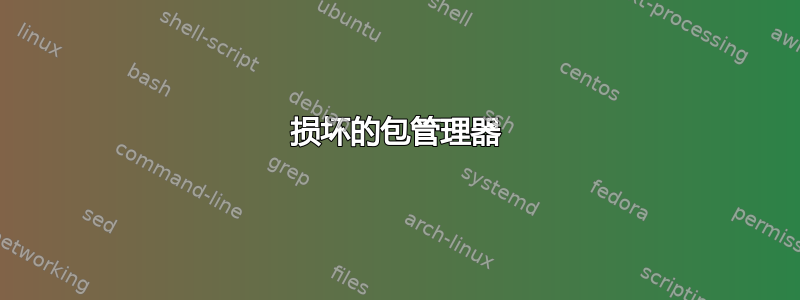
尝试使用 sudo apt-get install -f 解决问题
问题:如何删除所有未满足的依赖项?我现在很愤怒,讨厌 apt。>.<
UPD:输出sudo apt install -f
Reading package lists... Done
Building dependency tree
Reading state information... Done
Correcting dependencies... Done
The following additional packages will be installed:
libvdpau1:i386
The following NEW packages will be installed:
libvdpau1:i386
0 upgraded, 1 newly installed, 0 to remove and 13 not upgraded.
218 not fully installed or removed.
Need to get 0 B/24,4 kB of archives.
After this operation, 116 kB of additional disk space will be used.
Do you want to continue? [Y/n]
(Reading database ... 203285 files and directories currently installed.)
Preparing to unpack .../libvdpau1_1.3-1ubuntu2_i386.deb ...
Unpacking libvdpau1:i386 (1.3-1ubuntu2) ...
dpkg: error processing archive /var/cache/apt/archives/libvdpau1_1.3-1ubuntu2_i386.deb (--unpack):
trying to overwrite shared '/etc/vdpau_wrapper.cfg', which is different from other instances of package libvdpau1:i386
Errors were encountered while processing:
/var/cache/apt/archives/libvdpau1_1.3-1ubuntu2_i386.deb
E: Sub-process /usr/bin/dpkg returned an error code (1)
答案1
sudo dpkg -P {defect package}有助于解决此问题。有关此问题的更多信息,请阅读此处:
尝试覆盖 '/usr/bin/opencv_haartraining',它也位于软件包 libopencv2.3-bin 2.3.1+svn6514+branch23-12~oneiric 中


