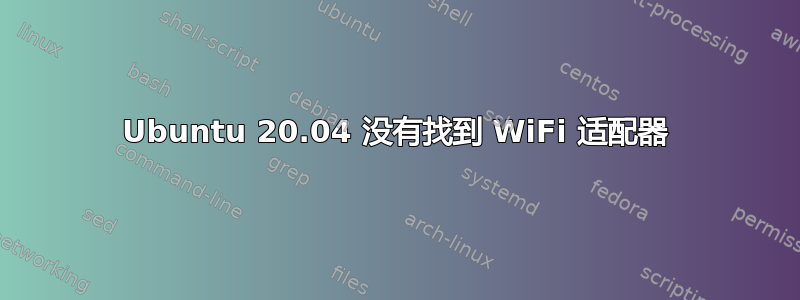
我已经使用 HP Omen 15 大约 6 个月了,WiFi 一切正常,但就在今天我打开它时,却发现没有找到 WiFi 适配器(也许是进行了一些软件更新,但我不确定)。
内核版本5.4.0-58-generic
仅安装了一个操作系统,即Ubuntu 20.04。
$lspci -knn | grep Net -A3; rfkill list
DeviceName: Onboard - Ethernet
Subsystem: Intel Corporation Wireless-AC 9560 [Jefferson Peak] [8086:0034]
Kernel driver in use: iwlwifi
$dmesg | grep iwlwl
[ 5.145197] iwlwifi 0000:00:14.3: enabling device (0000 -> 0002)
[ 5.155453] iwlwifi 0000:00:14.3: Found debug destination: EXTERNAL_DRAM
[ 5.155456] iwlwifi 0000:00:14.3: Found debug configuration: 0
[ 5.155789] iwlwifi 0000:00:14.3: loaded firmware version 46.6bf1df06.0 op_mode iwlmvm
[ 5.254185] iwlwifi 0000:00:14.3: Detected Intel(R) Dual Band Wireless AC 9560, REV=0x318
[ 5.262513] iwlwifi 0000:00:14.3: Applying debug destination EXTERNAL_DRAM
[ 5.263617] iwlwifi 0000:00:14.3: Allocated 0x00400000 bytes for firmware monitor.
[ 6.287705] iwlwifi 0000:00:14.3: Collecting data: trigger 15 fired.
[ 6.536747] iwlwifi 0000:00:14.3: Not valid error log pointer 0x00000000 for Init uCode
[ 6.536763] iwlwifi 0000:00:14.3: Fseq Registers:
[ 6.536771] iwlwifi 0000:00:14.3: 0xC9CA680F | FSEQ_ERROR_CODE
[ 6.536779] iwlwifi 0000:00:14.3: 0x00000000 | FSEQ_TOP_INIT_VERSION
[ 6.536788] iwlwifi 0000:00:14.3: 0xD783DAFC | FSEQ_CNVIO_INIT_VERSION
[ 6.536796] iwlwifi 0000:00:14.3: 0x0000A384 | FSEQ_OTP_VERSION
[ 6.536804] iwlwifi 0000:00:14.3: 0xFCBEF554 | FSEQ_TOP_CONTENT_VERSION
[ 6.536813] iwlwifi 0000:00:14.3: 0x628A6667 | FSEQ_ALIVE_TOKEN
[ 6.536821] iwlwifi 0000:00:14.3: 0xEFEB5813 | FSEQ_CNVI_ID
[ 6.536829] iwlwifi 0000:00:14.3: 0x7669DD66 | FSEQ_CNVR_ID
[ 6.536838] iwlwifi 0000:00:14.3: 0x01000100 | CNVI_AUX_MISC_CHIP
[ 6.536879] iwlwifi 0000:00:14.3: 0xA5A5A5A2 | CNVR_AUX_MISC_CHIP
[ 6.536952] iwlwifi 0000:00:14.3: 0xA5A5A5A2 | CNVR_SCU_SD_REGS_SD_REG_DIG_DCDC_VTRIM
[ 6.537026] iwlwifi 0000:00:14.3: 0xA5A5A5A2 | CNVR_SCU_SD_REGS_SD_REG_ACTIVE_VDIG_MIRROR
[ 6.537229] iwlwifi 0000:00:14.3: SecBoot CPU1 Status: 0xa5a5a5a2, CPU2 Status: 0xa5a5a5a2
[ 6.537230] iwlwifi 0000:00:14.3: Failed to start INIT ucode: -110
[ 6.537270] iwlwifi 0000:00:14.3: Firmware not running - cannot dump error
[ 6.550005] iwlwifi 0000:00:14.3: Failed to run INIT ucode: -110
$sudo lshw -C network
*-network
description: Network controller
product: Wireless-AC 9560 [Jefferson Peak]
vendor: Intel Corporation
physical id: 14.3
bus info: pci@0000:00:14.3
version: 10
width: 64 bits
clock: 33MHz
capabilities: pm msi pciexpress msix bus_master cap_list
configuration: driver=iwlwifi latency=0
resources: irq:16 memory:ba21c000-ba21ffff
*-network
description: Ethernet interface
product: RTL8111/8168/8411 PCI Express Gigabit Ethernet Controller
vendor: Realtek Semiconductor Co., Ltd.
physical id: 0
bus info: pci@0000:3c:00.0
logical name: eno1
version: 16
serial: b0:0c:d1:63:3c:24
capacity: 1Gbit/s
width: 64 bits
clock: 33MHz
capabilities: pm msi pciexpress msix bus_master cap_list ethernet physical tp mii 10bt 10bt-fd 100bt 100bt-fd 1000bt-fd autonegotiation
configuration: autonegotiation=on broadcast=yes driver=r8169 firmware=rtl8168h-2_0.0.2 02/26/15 latency=0 link=no multicast=yes port=MII
resources: irq:17 ioport:3000(size=256) memory:bc304000-bc304fff memory:bc300000-bc303fff
*-network
description: Ethernet interface
physical id: 2
bus info: usb@1:4
logical name: usb0
serial: 0e:45:8a:f7:7e:c5
capabilities: ethernet physical
configuration: broadcast=yes driver=rndis_host driverversion=22-Aug-2005 firmware=RNDIS device ip=192.168.42.165 link=yes multicast=yes
$lspci
00:00.0 Host bridge: Intel Corporation 8th Gen Core Processor Host Bridge/DRAM Registers (rev 07)
00:01.0 PCI bridge: Intel Corporation Xeon E3-1200 v5/E3-1500 v5/6th Gen Core Processor PCIe Controller (x16) (rev 07)
00:04.0 Signal processing controller: Intel Corporation Xeon E3-1200 v5/E3-1500 v5/6th Gen Core Processor Thermal Subsystem (rev 07)
00:12.0 Signal processing controller: Intel Corporation Cannon Lake PCH Thermal Controller (rev 10)
00:14.0 USB controller: Intel Corporation Cannon Lake PCH USB 3.1 xHCI Host Controller (rev 10)
00:14.2 RAM memory: Intel Corporation Cannon Lake PCH Shared SRAM (rev 10)
00:14.3 Network controller: Intel Corporation Wireless-AC 9560 [Jefferson Peak] (rev 10)
00:16.0 Communication controller: Intel Corporation Cannon Lake PCH HECI Controller (rev 10)
00:17.0 RAID bus controller: Intel Corporation 82801 Mobile SATA Controller [RAID mode] (rev 10)
00:1b.0 PCI bridge: Intel Corporation Cannon Lake PCH PCI Express Root Port #21 (rev f0)
00:1d.0 PCI bridge: Intel Corporation Cannon Lake PCH PCI Express Root Port #9 (rev f0)
00:1d.5 PCI bridge: Intel Corporation Cannon Lake PCH PCI Express Root Port #14 (rev f0)
00:1d.7 PCI bridge: Intel Corporation Cannon Lake PCH PCI Express Root Port #16 (rev f0)
00:1f.0 ISA bridge: Intel Corporation HM470 Chipset LPC/eSPI Controller (rev 10)
00:1f.3 Audio device: Intel Corporation Cannon Lake PCH cAVS (rev 10)
00:1f.4 SMBus: Intel Corporation Cannon Lake PCH SMBus Controller (rev 10)
00:1f.5 Serial bus controller [0c80]: Intel Corporation Cannon Lake PCH SPI Controller (rev 10)
01:00.0 VGA compatible controller: NVIDIA Corporation GP106BM [GeForce GTX 1060 Mobile 6GB] (rev a1)
01:00.1 Audio device: NVIDIA Corporation GP106 High Definition Audio Controller (rev a1)
02:00.0 PCI bridge: Intel Corporation JHL6340 Thunderbolt 3 Bridge (C step) [Alpine Ridge 2C 2016] (rev 02)
03:00.0 PCI bridge: Intel Corporation JHL6340 Thunderbolt 3 Bridge (C step) [Alpine Ridge 2C 2016] (rev 02)
03:01.0 PCI bridge: Intel Corporation JHL6340 Thunderbolt 3 Bridge (C step) [Alpine Ridge 2C 2016] (rev 02)
03:02.0 PCI bridge: Intel Corporation JHL6340 Thunderbolt 3 Bridge (C step) [Alpine Ridge 2C 2016] (rev 02)
3a:00.0 USB controller: Intel Corporation JHL6340 Thunderbolt 3 USB 3.1 Controller (C step) [Alpine Ridge 2C 2016] (rev 02)
3b:00.0 Non-Volatile memory controller: Sandisk Corp WD Black 2018/PC SN720 NVMe SSD
3c:00.0 Ethernet controller: Realtek Semiconductor Co., Ltd. RTL8111/8168/8411 PCI Express Gigabit Ethernet Controller (rev 16)
3d:00.0 Unassigned class [ff00]: Realtek Semiconductor Co., Ltd. RTS522A PCI Express Card Reader (rev 01)
rfkill list all空的
$dmesg | grep -i firmware
[ 0.110318] Spectre V2 : Enabling Restricted Speculation for firmware calls
[ 1.166501] [Firmware Bug]: ACPI(PEGP) defines _DOD but not _DOS
[ 5.155789] iwlwifi 0000:00:14.3: loaded firmware version 46.6bf1df06.0 op_mode iwlmvm
[ 5.263617] iwlwifi 0000:00:14.3: Allocated 0x00400000 bytes for firmware monitor.
[ 6.537270] iwlwifi 0000:00:14.3: Firmware not running - cannot dump error
我尝试重新安装:
sudo apt install backport-iwlwifi-dkms
sudo apt-get install --reinstall bcmwl-kernel-source
有什么可以帮助我吗?提前致谢。
答案1
bcmwl-kernel-source 我建议如下:
- 卸载
backport-iwlwifi-dkms并bcmwl-kernel-source。
后者完全不相关,因为它是 Broadcom 驱动程序。
- 使用 grub 菜单以以前的内核启动。


