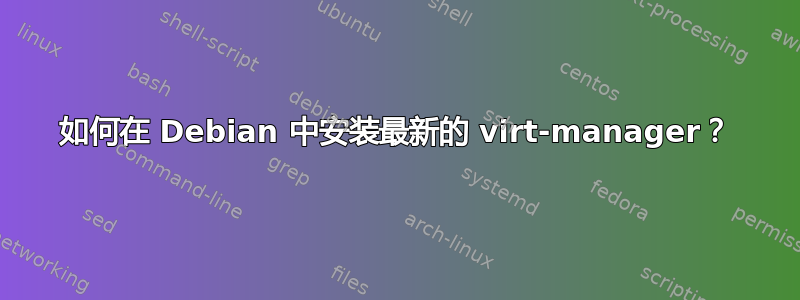
我使用的是 Debian stable,在 debian stable 中 virt-manager 版本是 1.4.0,但我需要使用版本 1.5.1,因为 1.4.0 有一个错误。
我去了https://virt-manager.org/download/并下载了源代码,然后我进入 virt 安装文件夹并使用
sudo python setup.py install
但我得到了错误
running install
Using sysprefix=/usr
running build
Generating /home/user/Downloads/virt/virt-manager-1.5.1/build/virt-manager
Generating /home/user/Downloads/virt/virt-manager-1.5.1/build/virt-install
Generating /home/user/Downloads/virt/virt-manager-1.5.1/build/virt-clone
Generating /home/user/Downloads/virt/virt-manager-1.5.1/build/virt-convert
Generating /home/user/Downloads/virt/virt-manager-1.5.1/build/virt-xml
Generating man/virt-manager.1
Generating man/virt-xml.1
Generating man/virt-install.1
Generating man/virt-clone.1
Generating man/virt-convert.1
running build_i18n
Writing po/POTFILES.in
intltool-update -p -g virt-manager
unable to execute 'intltool-update': No such file or directory
Removing po/POTFILES.in
error: [Errno 2] No such file or directory: 'po/POTFILES.in'
这是安装说明
# Basic Install
For starters, if you just want to run `virt-manager/virt-install` to test out
changes, it can be done from the source directory:
```sh
./virt-manager
```
To install the software into `/usr/local` (usually), you can do:
```sh
python setup.py install
```
To build an RPM, you can run:
```sh
python setup.py rpm
```
`setup.py` generally has all the build and install commands, for more info see:
- `python setup.py --help-commands`
- `python setup.py install --help`
- [Python Standard Build and Install](https://docs.python.org/2/install/#standard-build-and-install)
## Pre-requisite software
A detailed dependency list can be found in
[virt-manager.spec.in](virt-manager.spec.in) file.
Minimum version requirements of major components:
- python >= 2.7
- gtk3 >= 3.14
- libvirt-python >= 0.6.0
- pygobject3 >= 3.14
- libosinfo >= 0.2.10
On Debian or Ubuntu based distributions, you need to install the
`gobject-introspection` bindings for some dependencies like `libvirt-glib`
and `libosinfo`. Look for package names that start with `'gir'`, for example
`gir1.2-libosinfo-1.0`.
答案1
您必须安装 inttool 软件包。
为此,请执行以下操作:
sudo apt get install intltool
从https://packages.debian.org/stretch/intltool
软件包:国际工具
用于国际化 XML 的实用程序脚本
自动将 oaf、glade、bonobo ui、nautilus 主题和其他 XML 文件中的可翻译字符串提取到 po 文件中。
自动将 po 文件的翻译合并回 .oaf 文件(编码为 7 位干净)。合并机制还可以扩展以支持其他类型的 XML 文件。
附言。拿出automake的推荐。它是作为一个依赖项出现的。


