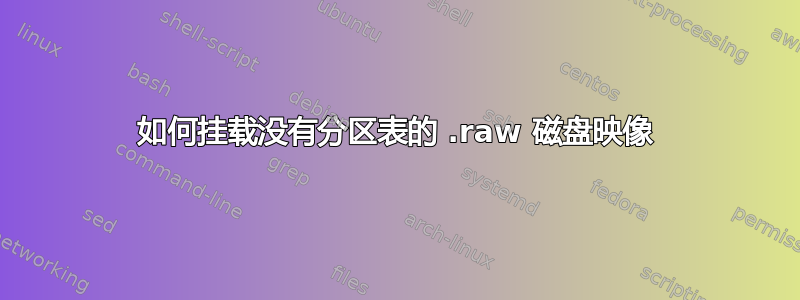
我需要帮助。我尝试从原始格式的文件中安装磁盘映像,但我看不到其中的任何分区,所以我不知道如何安装这些文件。
fdisk -l file.raw
Disk file.raw: 2 GiB, 2147482624 bytes, 4194302 sectors
Units: sectors of 1 * 512 = 512 bytes
Sector size (logical/physical): 512 bytes / 512 bytes
I/O size (minimum/optimal): 512 bytes / 512 bytes
gdisk -l file.raw
GPT fdisk (gdisk) version 1.0.5
Warning: File size is not a multiple of 512 bytes! Misbehavior is likely!
Warning: File size is not a multiple of 512 bytes! Misbehavior is likely!
Warning: File size is not a multiple of 512 bytes! Misbehavior is likely!
Partition table scan:
MBR: not present
BSD: not present
APM: not present
GPT: not present
Creating new GPT entries in memory.
Disk file.raw: 4194302 sectors, 2.0 GiB
Sector size (logical): 512 bytes
Disk identifier (GUID): XXXXXXX
Partition table holds up to 128 entries
Main partition table begins at sector 2 and ends at sector 33
First usable sector is 34, last usable sector is 4194268
Partitions will be aligned on 2048-sector boundaries
Total free space is 4194235 sectors (2.0 GiB)
Number Start (sector) End (sector) Size Code Name


