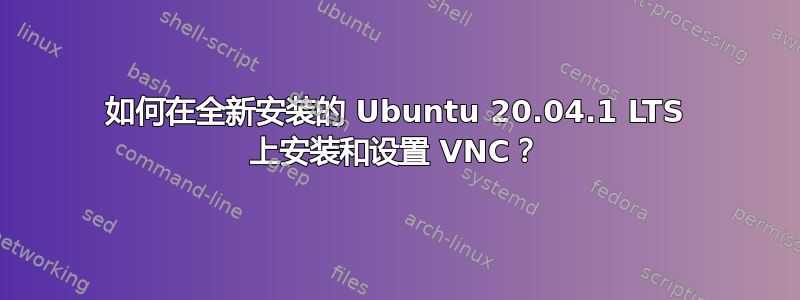
我全新安装了 Ubuntu 20.04.1 LTS。我安装了 TigerVNC 服务器,并尝试使用各种 VNC 查看器进行远程连接,但结果都一样 — 黑屏。
到目前为止,我已经通过 RDP 从 Windows 10 Pro 机器成功连接。
我正在将我的 Ubuntu 机器设置为无头文件服务器,并且无法中断任何进程,而 RDP 强制我通过退出会话才能登录。
我非常乐意用另一个 VNC 服务器取代 TigerVNC,尽一切努力让它 100% 正常运行。
到目前为止,这是我使用 vncserver 时收到的输出:
root@home:/home/seed# vncserver
New 'home:4 (root)' desktop at :4 on machine home
Starting applications specified in /etc/X11/Xvnc-session
Log file is /root/.vnc/home:4.log
Use xtigervncviewer -SecurityTypes VncAuth -passwd /root/.vnc/passwd :4 to connect to the VNC server.
vncserver: Failed command '/etc/X11/Xvnc-session': 256!
=================== tail -15 /root/.vnc/home:4.log ===================
Xvnc TigerVNC 1.10.0 - built Apr 9 2020 06:49:31
Copyright (C) 1999-2019 TigerVNC Team and many others (see README.rst)
See https://www.tigervnc.org for information on TigerVNC.
Underlying X server release 12008000, The X.Org Foundation
Sun Jan 17 21:15:38 2021
vncext: VNC extension running!
vncext: Listening for VNC connections on local interface(s), port 5904
vncext: created VNC server for screen 0
X connection to :4 broken (explicit kill or server shutdown).
ComparingUpdateTracker: 0 pixels in / 0 pixels out
ComparingUpdateTracker: (1:-nan ratio)
Killing Xtigervnc process ID 8121... which seems to be deadlocked. Using SIGKILL!
=========================================================================
Starting applications specified in /etc/X11/Xvnc-session has failed.
Maybe try something simple first, e.g.,
tigervncserver -xstartup /usr/bin/xterm
请帮忙!
谢谢


