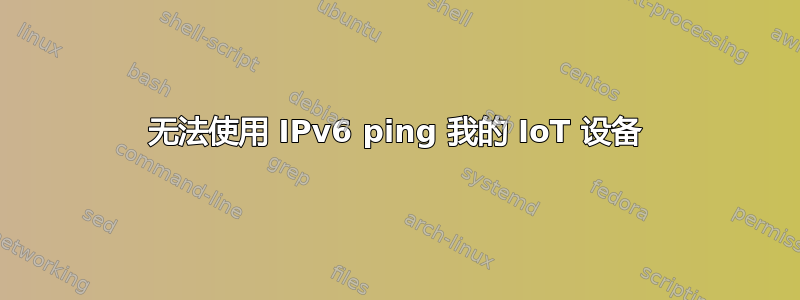
我正在尝试从 ubuntu 机器对 IoT 设备进行 ping6(使用 IPv6 进行 ping)。我在 ubuntu 机器上安装了 DHCPv6 服务器,并将 ubuntu 机器和 IoT 设备连接到同一网络。我的 IoT 设备可以从我在 DHCPv6 服务器中配置的子网获取全局 inet6 地址。我的 IoT 设备的 ifconfig 是这样的。
Iface 10 HWaddr: E2:98:06:85:7D:E1 Channel: 1
L2-PDU:249 MTU:1280 HL:64 RTR
RTR_ADV 6LO Source address length: 6
Link type: wireless
inet6 addr: fe80::e098:6ff:fe85:7de1 scope: link VAL
inet6 addr: 2002:db6:0:1:e068:6ff:fe55:7de1 scope: global VAL
inet6 group: ff02::2
inet6 group: ff02::1
inet6 group: ff02::1:ff85:7de1
但我无法在我的 ubuntu 机器上获取任何全局 IPv6 地址。它只显示硬件地址。我的 ubuntu 机器的 ifconfig 看起来像这样(更改 IP 地址值以确保安全)
lo: flags=73<UP,LOOPBACK,RUNNING> mtu 65536
inet 127.0.0.1 netmask 255.0.0.0
inet6 ::1 prefixlen 128 scopeid 0x10<host>
loop txqueuelen 1000 (Local Loopback)
RX packets 5744 bytes 686072 (686.0 KB)
RX errors 0 dropped 0 overruns 0 frame 0
TX packets 5744 bytes 686072 (686.0 KB)
TX errors 0 dropped 0 overruns 0 carrier 0 collisions 0
wlp1s0: flags=4163<UP,BROADCAST,RUNNING,MULTICAST> mtu 1500
inet 176.128.31.395 netmask 255.255.255.0 broadcast 176.168.31.255
inet6 fe80::1f2a:8e01:ff47:4c93 prefixlen 64 scopeid 0x20<link>
ether 80:30:49:40:c8:03 txqueuelen 1000 (Ethernet)
RX packets 1670569 bytes 2345477288 (2.3 GB)
RX errors 0 dropped 0 overruns 0 frame 0
TX packets 277495 bytes 27047722 (27.0 MB)
TX errors 0 dropped 0 overruns 0 carrier 0 collisions 0
我尝试过的事情
- 通过添加 inet6 dhcp 来更改“/etc/network/interfaces”文件。我的接口文件如下所示。
# interfaces(5) file used by ifup(8) and ifdown(8)
# Include files from /etc/network/interfaces.d:
source-directory /etc/network/interfaces.d
iface wlp1s0 inet6 dhcp
重启后,没有任何变化。
- 手动向接口添加子网
ip address add 2002:db6::1/128 dev wlp1s0
- 文件界面进行了各种配置,但我的wifi彻底丢失了。
我是网络新手。我不明白我哪里做错了。我确信我需要对我的 ubuntu 机器进行一些配置才能 ping
ping6 2002:db6:0:1:e068:6ff:fe55:7de1%wlp1s0
感谢您的帮助和时间。


