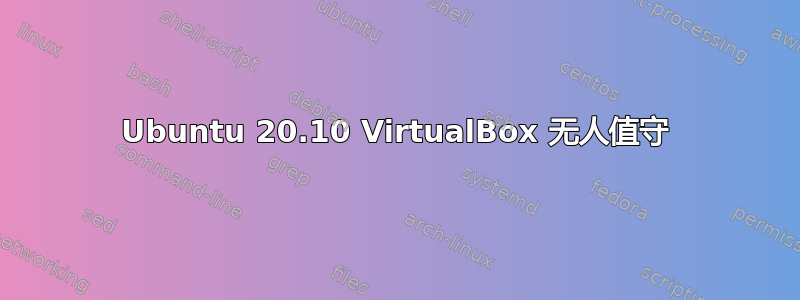
VirtualBox 6.1.16 主机:MacOS 10.15.7
- 下载Ubuntu 20.10 实时服务器 ISO
- 已检查
sha256sum - 使用创建虚拟机
VBoxManage createvm - 安装
VBoxManage unattended install
这对 Ubuntu 20.10 不起作用,但对 20.04 有效。请参阅下文详细信息。Ubuntu 20.10 需要进行任何更改吗?
20.10 失败
$ VBoxManage unattended install mcs-ui --iso=/Users/rraymond/projects/mediacentre/downloads/ubuntu-20.10-live-server-amd64.iso
VBoxManage: info: Preparing unattended installation of Ubuntu_64 in machine 'mcs-ui' (5307088b-cdc3-479e-a233-a296abcb9eb1).
VBoxManage: error: ISO reader fail to open '/Users/rraymond/projects/mediacentre/downloads/ubuntu-20.10-live-server-amd64.iso' (VERR_VFS_UNSUPPORTED_FORMAT): Volume space size for joliet volume descriptor differs from primary: 0x7c0e1 vs 0x7cb3f
VBoxManage: error: Details: code NS_ERROR_FAILURE (0x80004005), component UnattendedWrap, interface IUnattended, callee nsISupports
VBoxManage: error: Context: "ConstructMedia()" at line 1859 of file VBoxManageMisc.cpp
20.04 成功
$ VBoxManage unattended install mcs-ui --iso=/Users/rraymond/projects/mediacentre/downloads/ubuntu-20.04-live-server-amd64.iso
VBoxManage: info: Preparing unattended installation of Ubuntu_64 in machine 'mcs-ui' (5307088b-cdc3-479e-a233-a296abcb9eb1).
VBoxManage: info: Using values:
isoPath = /Users/rraymond/projects/mediacentre/downloads/ubuntu-20.04-live-server-amd64.iso
user = vboxuser
password = changeme
fullUserName =
productKey =
additionsIsoPath = /Applications/VirtualBox.app/Contents/MacOS/VBoxGuestAdditions.iso
installGuestAdditions = false
validationKitIsoPath =
installTestExecService = false
locale = en_US
country = US
timeZone = Europe/London
proxy =
hostname = mcs-ui.myguest.virtualbox.org
packageSelectionAdjustments =
auxiliaryBasePath = /Users/rraymond/VirtualBox VMs/mcs-ui/Unattended-5307088b-cdc3-479e-a233-a296abcb9eb1-
imageIndex = 1
scriptTemplatePath = /Applications/VirtualBox.app/Contents/MacOS/UnattendedTemplates/ubuntu_preseed.cfg
postInstallScriptTemplatePath = /Applications/VirtualBox.app/Contents/MacOS/UnattendedTemplates/debian_postinstall.sh
postInstallCommand =
extraInstallKernelParameters = auto=true preseed/file=/cdrom/preseed.cfg priority=critical quiet splash noprompt noshell automatic-ubiquity debian-installer/locale=en_US keyboard-configuration/layoutcode=us languagechooser/language-name=English localechooser/supported-locales=en_US.UTF-8 countrychooser/shortlist=US --
language = en-US
detectedOSTypeId = Ubuntu_64
detectedOSVersion = 20.04 LTS "Focal Fossa" - Release amd64
detectedOSFlavor =
detectedOSLanguages = en-US
detectedOSHints =
VBoxManage: info: VM 'mcs-ui' (5307088b-cdc3-479e-a233-a296abcb9eb1) is ready to be started (e.g. VBoxManage startvm).


