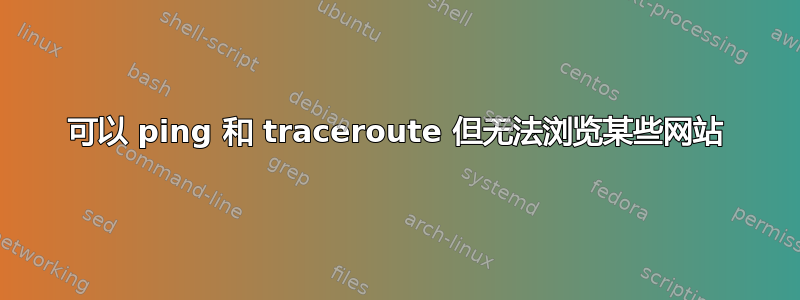
- 我可以
ping,traceroute但mtr -rw我根本无法浏览某些网站。我发现这些网站之间没有共同点,因此无法了解问题所在。 - 浏览这些网站的唯一方式是通过 Tor 浏览器,无需刷新浏览器缓存、更换浏览器(Firefox、Chrome、Brave)、私人窗口ETC。成功了。
- 我使用的是 18.04.5 LTS (Bionic Beaver),我尝试了各种 SO 帖子中的很多东西,但都无济于事。我会根据任何相关评论更新我的帖子。
以下是一些网站(纯属运气好发现)我无法访问:
否则,我可以访问所有其他网站,这让我抓狂了!
以下是借助ping+的示例:traceroutemtr -rw
~$ mtr -rw www.linuxmint.com
Start: 2021-01-30T20:17:22+0100
HOST: SIT Loss% Snt Last Avg Best Wrst StDev
1.|-- _gateway 0.0% 10 0.9 0.8 0.7 1.0 0.1
2.|-- 194.149.169.174 0.0% 10 28.5 28.5 28.0 29.2 0.4
3.|-- ??? 100.0 10 0.0 0.0 0.0 0.0 0.0
4.|-- ??? 100.0 10 0.0 0.0 0.0 0.0 0.0
5.|-- be2103.ccr42.par01.atlas.cogentco.com 10.0% 10 28.6 28.8 28.3 29.4 0.4
6.|-- be3685.ccr52.lhr01.atlas.cogentco.com 0.0% 10 35.6 36.1 35.3 37.1 0.5
7.|-- be3672.agr21.lhr01.atlas.cogentco.com 0.0% 10 36.5 36.5 35.9 36.8 0.3
8.|-- sucuri.demarc.cogentco.com 0.0% 10 35.6 35.6 34.1 36.4 0.7
9.|-- cloudproxy10053.sucuri.net 0.0% 10 36.2 35.9 34.7 36.7 0.7
编辑1:我有另一台笔记本电脑,安装了 Ubuntu 16.04.7 LTS,所有软件包都是最新的。以前,我使用这个系统作为独立试验,以检查 ISP 是否会阻止这些网站(我现在也再次尝试)。结果:我无法浏览这些网站但我可以ping和traceroute他们!
但我看不出 ISP 在欧洲阻止https://www.linuxmint.com或者https://www.leboncoin.fr!
编辑2:评论中建议我将调制解调器/路由器重置为出厂设置以解决该问题。
问题是我的 ADSL 调制解调器上没有重置按钮。我只能从我的用户帐户设置一些其他选项,而这些选项只能从 ISP 的网站上获取!
注 1:当我连接到公司 VPN 进行工作(使用 Cisco AnyConnect Secure Mobility Client 版本 4.6.04056)并在使用几个小时后,我可以再次访问这些网站!下班后,当我关闭 VPN 时,这些网站仍然可以访问。我还没有确定这些特定网站何时可以访问。这已经“说服了我“这不是调制解调器/路由器的问题。
笔记2: 然而,经过一天的工作(IE在 VPN 关闭且所有网站均可访问的情况下),如果我关闭并打开 ADSL 调制解调器,我将再次无法访问这些网站(并且只能访问这些网站)!这有“说服了我“这仍然可能是一个(非常奇怪的)调制解调器/路由器问题。
编辑3:以下是根据@ubfan1 的评论提供的更多信息。我安装了该libnss-resolve软件包。在输出中没有发现任何NXDOMAIN错误dmesg。
~$ dmesg | grep NXDOMAIN
~$
为了以防万一,以下是我的resolv.conf内容:
~$ cat /etc/resolv.conf
# This file is managed by man:systemd-resolved(8). Do not edit.
#
# This is a dynamic resolv.conf file for connecting local clients to the
# internal DNS stub resolver of systemd-resolved. This file lists all
# configured search domains.
#
# Run "systemd-resolve --status" to see details about the uplink DNS servers
# currently in use.
#
# Third party programs must not access this file directly, but only through the
# symlink at /etc/resolv.conf. To manage man:resolv.conf(5) in a different way,
# replace this symlink by a static file or a different symlink.
#
# See man:systemd-resolved.service(8) for details about the supported modes of
# operation for /etc/resolv.conf.
nameserver 127.0.0.53
options edns0
~$
~$ ls -l /etc/resolv.conf
lrwxrwxrwx 1 root root 37 Dec 5 11:25 /etc/resolv.conf -> /run/systemd/resolve/stub-resolv.conf
答案1
Firefox 对于(某些)缓存网站存在错误。当您看到该屏幕时,请键入 ctrl-shift R 从实际网站重新加载,然后您就会看到您的页面。



