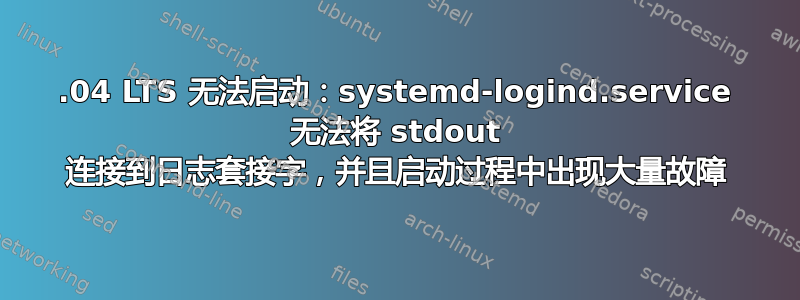
幸运的是,我有一个 Ubuntu 20.04 服务器的快照,因为当我重新启动它时,在启动过程中我看到许多服务出现故障,然后挂在 systemd-logind 上。服务无法将 stdout 连接到日志套接字。
启动期间的错误:
启动后挂在这里:
如果我回滚到快照(重新启动之前并且它仍然有效):
Syslog显示:
Feb 01 16:46:31 socwk multipathd[748]: sda: failed to get udev uid: Invalid argument
Feb 01 16:46:31 socwk multipathd[748]: sda: failed to get sysfs uid: Invalid argument
Feb 01 16:46:31 socwk multipathd[748]: sda: failed to get sgio uid: No such file or directory
systemctl 给出:
● fwupd-refresh.service loaded failed failed Refresh fwupd metadata and update motd
systemd-hostnamed.service loaded failed failed Hostname Service
如果我在重新启动之前尝试安装更新,我会收到以下错误:
Installing new version of config file /etc/systemd/resolved.conf ...
Job for systemd-networkd.service failed because the control process exited with error code.
See "systemctl status systemd-networkd.service" and "journalctl -xe" for details.
Job for systemd-resolved.service failed.
See "systemctl status systemd-resolved.service" and "journalctl -xe" for details.
Job for systemd-journald.service failed.
See "systemctl status systemd-journald.service" and "journalctl -xe" for details.
Setting up netplan.io (0.101-0ubuntu3~20.04.2) ...
Setting up systemd-timesyncd (245.4-4ubuntu3.4) ...
Job for systemd-timesyncd.service failed.
和:
Errors were encountered while processing:
udev
mdadm
ubuntu-drivers-common
ubuntu-minimal
我真的不知道从哪里开始尝试解决这个问题。
答案1
此问题可能是由于根目录 / 所有权或权限发生变化而导致的。它通常(至少在 Ubuntu 下)应由 root:root 拥有,且权限为 755。如果这是错误的,您可以使用以下方法进行更改
chown root:root / && chmod 755 /
然后重新启动。




