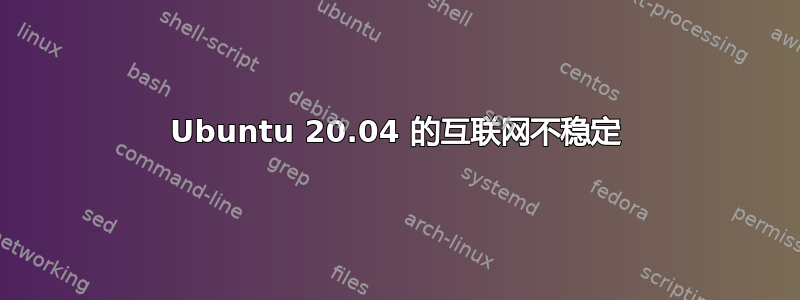
这几天我设置了Win10和Ubuntu双启动后网速很不稳定,经常在90mbps到1mbps之间徘徊。
我读了一些资料,也尝试了一些方法,但还是没用。首先,我禁用了 IPv6,总体上速度变快了,但稳定性却没有改善。然后我将省电配置从 3 改为 2……还是没用。我检查了我的以太网驱动程序;您可以在此处看到结果:
WARNING: you should run this program as super-user.
*-network
description: Ethernet interface
product: RTL8111/8168/8411 PCI Express Gigabit Ethernet Controller
vendor: Realtek Semiconductor Co., Ltd.
physical id: 0
bus info: pci@0000:04:00.0
logical name: enp4s0
version: 0c
serial: b4:2e:99:c3:9a:05
size: 1Gbit/s
capacity: 1Gbit/s
width: 64 bits
clock: 33MHz
capabilities: bus_master cap_list ethernet physical tp mii 10bt 10bt-fd 100bt 100bt-fd 1000bt-fd autonegotiation
configuration: autonegotiation=on broadcast=yes driver=r8169 driverversion=5.8.0-44-generic duplex=full firmware=rtl8168g-2_0.0.1 02/06/13 latency=0 link=yes multicast=yes port=MII speed=1Gbit/s
resources: irq:34 ioport:f000(size=256) memory:f7500000-f7500fff memory:f2100000-f2103fff
我的容量和速度都很好,但我不知道从哪里开始解决这个问题。
编辑:我得出的结论是,这是我的硬件和驱动程序的问题。我把这台电脑设计成 Windows 机器,并没有计划与 Linux 兼容。


