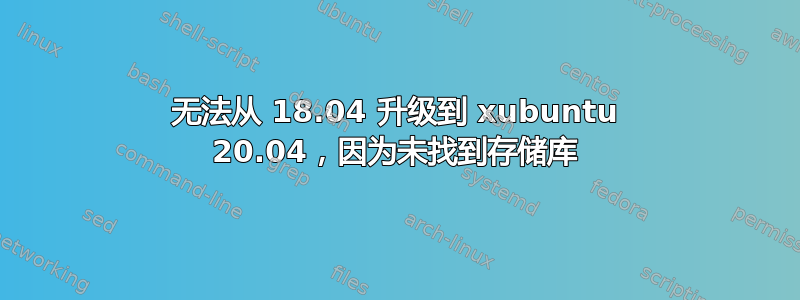
在双启动配置中安装了 xUbuntu 18.04 (LTS)。尝试升级到 xUbuntu 20.04,但升级总是失败,因为它告诉我“没有互联网连接”。该错误似乎与 Chrome 网络浏览器存储库有关。我目前不想卸载 Chrome,因为这是我浏览网页和发布到 SE 的方式。
20.04 的发行说明没有列出“无互联网连接”的问题,也没有讨论有关存储库的任何内容。
我已经研究这个问题 2 个月了。看来很多人在升级到 20.04 时遇到了困难。我从 16.04 开始,升级到 18.04,但从来没有遇到过像以前使用 20.04 时那样的问题!!!而且很多存储库管理信息都是 5 年以上的,并且使用非当前命令。
================================================================================== 更新 - 这是我收到的错误
sudo apt upgrade {假设这会升级存储库列表?}
.....
Get:39 http://security.ubuntu.com/ubuntu bionic-security/multiverse i386 Packages [10.6 kB]
Get:40 http://security.ubuntu.com/ubuntu bionic-security/multiverse Translation-en [5,452 B]
Get:41 http://security.ubuntu.com/ubuntu bionic-security/multiverse amd64 DEP-11 Metadata [2,464 B]
Reading package lists... Done
W: GPG error: http://dl.google.com/linux/chrome/deb stable InRelease: The following signatures couldn't be verified because the public key is not available: NO_PUBKEY 78BD65473CB3BD13
E: The repository 'http://dl.google.com/linux/chrome/deb stable InRelease' is no longer signed.
N: Updating from such a repository can't be done securely, and is therefore disabled by default.
N: See apt-secure(8) manpage for repository creation and user configuration details.
============================================================================== “do-release-upgrade” 也失败了:见下文我更喜欢修复存储库,因为至少我得到了一些可用的错误消息。
Checking for a new Ubuntu release
Get:1 Upgrade tool signature [1,554 B]
Get:2 Upgrade tool [1,341 kB]
Fetched 1,343 kB in 0s (0 B/s)
authenticate 'focal.tar.gz' against 'focal.tar.gz.g
Authentication failed
Authenticating the upgrade failed. There may be a problem with the network or with the server.
===========================================================================
答案1
我在另一个与 Ubuntu 升级到 20.04 相关的帖子中找到了答案 升级到 20.04,身份验证失败。Anuga 的回答


