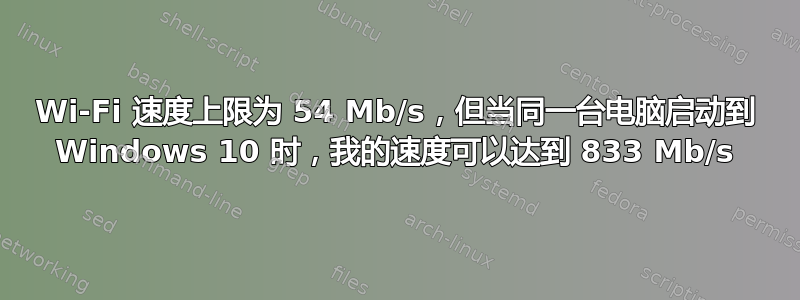
目前我正在使用已加载固件的 Wi-Fi 6 PCIe 卡(Intel(R) Wi-Fi 6 AX200 160MHz)46.3cfab8da.0 op_mode iwlmvm。
我的连接速度显示为 54 Mb/s (5.7 GHz),尽管它应该更快。例如,当我将计算机启动到 Windows 10 时,我得到的链接速度为 833 Mb/s,速度测试时速约为 500-700 MB/s。在 Ubuntu 20.04 上,下载速度始终限制在 22-23 Mb/s。我的内核版本是 5.5(我也尝试过 5.4,但没有任何变化)。
如果我可以提供任何其他信息,请告诉我。还请告诉我是否应该以某种方式格式化我的问题/系统信息,以便于排除故障。
以下是输出lspci
00:00.0 Host bridge: Intel Corporation 4th Gen Core Processor DRAM Controller (rev 06)
00:01.0 PCI bridge: Intel Corporation Xeon E3-1200 v3/4th Gen Core Processor PCI Express x16 Controller (rev 06)
00:02.0 VGA compatible controller: Intel Corporation Xeon E3-1200 v3/4th Gen Core Processor Integrated Graphics Controller (rev 06)
00:03.0 Audio device: Intel Corporation Xeon E3-1200 v3/4th Gen Core Processor HD Audio Controller (rev 06)
00:14.0 USB controller: Intel Corporation 9 Series Chipset Family USB xHCI Controller
00:16.0 Communication controller: Intel Corporation 9 Series Chipset Family ME Interface #1
00:1a.0 USB controller: Intel Corporation 9 Series Chipset Family USB EHCI Controller #2
00:1b.0 Audio device: Intel Corporation 9 Series Chipset Family HD Audio Controller
00:1c.0 PCI bridge: Intel Corporation 9 Series Chipset Family PCI Express Root Port 1 (rev d0)
00:1c.2 PCI bridge: Intel Corporation 9 Series Chipset Family PCI Express Root Port 3 (rev d0)
00:1c.3 PCI bridge: Intel Corporation 9 Series Chipset Family PCI Express Root Port 4 (rev d0)
00:1c.4 PCI bridge: Intel Corporation 9 Series Chipset Family PCI Express Root Port 5 (rev d0)
00:1c.5 PCI bridge: Intel Corporation 9 Series Chipset Family PCI Express Root Port 6 (rev d0)
00:1d.0 USB controller: Intel Corporation 9 Series Chipset Family USB EHCI Controller #1
00:1f.0 ISA bridge: Intel Corporation Z97 Chipset LPC Controller
00:1f.2 SATA controller: Intel Corporation 9 Series Chipset Family SATA Controller [AHCI Mode]
00:1f.3 SMBus: Intel Corporation 9 Series Chipset Family SMBus Controller
01:00.0 VGA compatible controller: NVIDIA Corporation GP102 [GeForce GTX 1080 Ti] (rev a1)
01:00.1 Audio device: NVIDIA Corporation GP102 HDMI Audio Controller (rev a1)
03:00.0 Ethernet controller: Qualcomm Atheros Killer E220x Gigabit Ethernet Controller (rev 10)
04:00.0 PCI bridge: Intel Corporation 82801 PCI Bridge (rev 41)
06:00.0 SATA controller: Marvell Technology Group Ltd. 88SE9172 SATA 6Gb/s Controller (rev 12)
07:00.0 Network controller: Intel Corporation Wi-Fi 6 AX200 (rev 1a)
到目前为止我尝试过的事情
sudo modprobe iwlwifi 11n_disable=1ifconfig wlp7s0 mtu 1492使用(无需重新启动,仅断开/重新连接)将我的无线连接的 MTU 从 1500 更改为 1492。sudo ip link set dev wlp7s0 mtu 1492也不起作用(除了将我的连接从 5.7ghz 切换到 2.4 ghz)。


