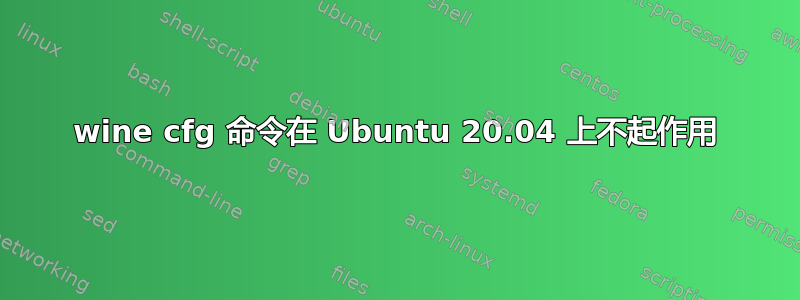
一段时间以来,我一直在尝试让 Wine 在笔记本电脑上运行,但一直无法弄清楚如何让该程序运行。我已经启用了 32 位架构,下载并添加了存储库密钥,添加了正确的存储库,sudo add-apt-repository 'deb https://dl.winehq.org/wine-builds/ubuntu/ focal main'并完成了 Wine 网站上他们希望您安装 Wine 的所有其他操作。我认为我已经正确安装了 Wine,但运行该命令wine cfg只会给我一堆错误,什么也没做。
0034:fixme:font:get_name_record_codepage encoding 20 not handled, platform 1.
005c:fixme:font:get_name_record_codepage encoding 20 not handled, platform 1.
0034:fixme:font:get_name_record_codepage encoding 20 not handled, platform 1.
005c:fixme:font:get_name_record_codepage encoding 20 not handled, platform 1.
0064:fixme:font:get_name_record_codepage encoding 20 not handled, platform 1.
0064:fixme:font:get_name_record_codepage encoding 20 not handled, platform 1.
0084:fixme:font:get_name_record_codepage encoding 20 not handled, platform 1.
0084:fixme:font:get_name_record_codepage encoding 20 not handled, platform 1.
002c:fixme:font:get_name_record_codepage encoding 20 not handled, platform 1.
002c:fixme:font:get_name_record_codepage encoding 20 not handled, platform 1.
0024:err:module:process_init L"C:\\windows\\system32\\cfg.exe" not found
答案1
您正在运行,wine cfg这意味着您要求运行cfg.exeWindows 程序(这就是您收到该错误的原因:
0024:err:module:process_init L"C:\\windows\\system32\\cfg.exe" not found
)
而不是 Wine 配置实用程序,可以使用winecfg(与您执行的命令相同但没有空格)运行 wine 配置实用程序
答案2
该 fix:me 错误似乎是几个月前我第一次学习如何在基于 Debian/Ubuntu 的系统中手动安装旧版本 Wine 时遇到的问题。以下是完整的安装过程,以避免使用外部存储库。手动安装。
在 Debian/Ubuntu 系统存储库中安装比最新版本更旧或不同的 Wine 版本是一件非常麻烦的事。
计划 B:如果可能的话,考虑转到 Manjaro。为什么?因为 Manjaro 版本的 Wine 软件包捆绑在一个软件包中,您可以使用单个命令安装它:
sudo pacman -U /local_path/wine-staging-5.1-1-x86_64.pkg.tar.zst
or, in the case you miss dependencies..
sudo pacman -Sy /path/wine...
(I think that's the command... I'm not in Manjaro right now,
the Sy command will download the dependencies for you
WITHOUT performing a full system upgrade, only the packages you need...
pacman -U is the equivalent of sudo dpkg -i , for manual install)
好的。如果您无法转到 Arch/Manjaro,以下是在基于 Debian/Ubuntu 的发行版上手动安装旧版本 Wine 的步骤:
- 假设您要安装 Wine 版本 4.1(Wineprefix 大小从 100 MB 直接增加到 600 MB 之前的最后一个 Wine 版本之一,没有任何额外的好处,也没有避免过去 10 年常见的错误...)
转到https://dl.winehq.org/wine-builds/
并下载所有名称中包含 4.1 的软件包(它们应该具有相同的日期)
对于 Wine 4.1(我发现的最佳版本),这些就是您需要的软件包。您总共需要五个软件包。
winehq-staging_4.1_buster_amd64.deb
wine-staging_4.1_buster_amd64.deb
wine-staging_4.1_buster_i386.deb
wine-staging-amd64_4.1_buster_amd64.deb
wine-staging-i386_4.1_buster_i386.deb
- 安装顺序。这是最棘手的部分,第一次安装后,下次应该会更容易。首先,始终安装最大的 i386 包。然后,安装小的 i386 包。然后,安装大的 amd64 包和小的 amd64 包。最后安装的应该是 winehq(仅以 amd64 格式提供)
下面是我的 bash 历史记录的副本,其中列出了我在最短时间内执行此操作时使用的命令顺序。
sudo dpkg --add-architecture i386
sudo apt-get update
sudo dpkg -i /path/wine-staging-i386_4.1_buster_i386.deb
sudo apt-get install -f
sudo dpkg -i /path/wine-staging_4.1_buster_i386.deb
sudo apt-get install -f
sudo dpkg -i /path/wine-staging-amd64_4.1_buster_amd64.deb
sudo apt-get install -f
sudo dpkg -i /path/wine-staging_4.1_buster_amd64.deb
sudo apt-get install -f
sudo dpkg -i /path/winehq-staging_4.1_buster_amd64.deb
sudo apt-get install -f
sudo apt-get update
...
winecfg <used to create the initial Wine prefix>
<use these ones below to reassure that you have all libs installed correctly>
...
WINEPREFIX=~/.wine32 WINEARCH=win32 winecfg <to test if 32-bit is working OK>
WINEPREFIX=~/.wine64 WINEARCH=win64 winecfg <to test if 64-bit is working OK>
<you should not see errors in the terminal of the type
"but the wrong architecture is being used" >
注意你需要如何运行
sudo apt-get install -f
每次安装每个软件包时。这将确保在安装下一个软件包之前,安装和配置每个软件包的各个依赖项。(这仅在您第一次执行此操作时才需要……之后,您可以将所有这些依赖项放在备份位置,然后使用 sudo dpkg -i /path/*.deb 一次性安装它们)
有时,我不明白为什么会发生这种情况,您将无法使用 Wine 64 位,或者您将无法使用 Wine 32 位,两者之一。如果发生这种情况,只需重新安装其中一个大型 Wine 软件包(取决于您是否需要 amd64 或 i386)
sudo dpkg -i /path/wine-staging-amd64_4.1_buster_amd64.deb
很不幸,Wine 在 Debian/Ubuntu 系统上以这种方式分发,这是一个过于复杂的过程,浪费了大量的时间。Manjaro 的做法应该成为 Wine 从现在开始的官方分发方式。


