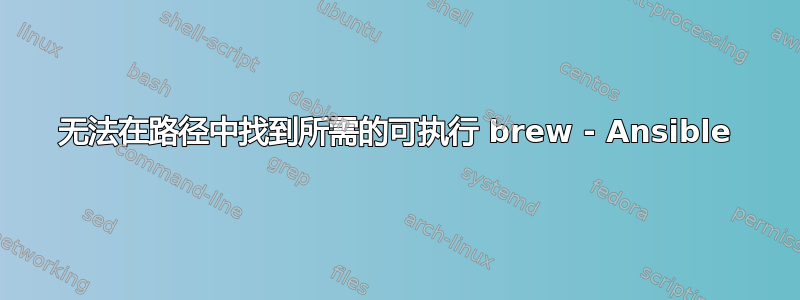
我在 Windows 10 上安装了最新版本的 Ubuntu,并尝试运行剧本:
---
- name: "My first play"
hosts: localhost
tasks:
- name: "test reachability"
ping:
- name: "install stress"
homebrew:
name: stress
state: present
但我在第二个任务中遇到了这个错误:
fatal: [localhost]: FAILED! => {"changed": false, "msg": "Failed to find required executable brew in paths: /usr/local/bin:/usr/local/sbin:/usr/local/bin:/usr/sbin:/usr/bin:/sbin:/bin:/snap/bin"}
PLAY RECAP *************************************************************************************************************
localhost : ok=2 changed=0 unreachable=0 failed=1 skipped=0 rescued=0 ignored=0
我该如何解决这个错误?
答案1
将“homebrew”替换为“apt”。如果出现密码错误,请尝试使用“sudo”运行命令
答案2
你可以用 apt 或 package 替换 homebrew。虽然 package 是可取的,因为它将允许 ansible 根据你的主机自动检测要使用的包管理器。完成后,你可以运行 ansible 脚本
sudo ansible-playbook first.yaml
它应该可以正常工作,使用 homebrew 会抛出一个错误,因为它没有预先安装,你可以按照下面的文档进行操作 https://docs.brew.sh/Homebrew-on-Linux


